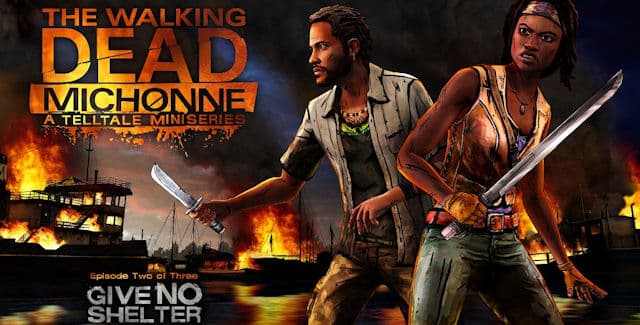Our The Walking Dead Michonne: Episode 2 walkthrough for “Episode 2: Give No Shelter” will guide you through the beginning to ending moments of gameplay with strategy tips for this graphic adventure game on the PC, Mac, PS3, PS4, Xbox 360, Xbox One & Mobile.
The full The Walking Dead Michonne: Episode 2 walkthrough is livestreamed by me right now!
Please note that viewers must be at least 18 to watch, so no harm comes to those with innocent eyes. This game includes Blood and Gore, Intense Violence, Strong Language, Suggestive Themes, Use of Alcohol and Tobacco.
Table of Contents
Index of The Walking Dead Michonne Guides:
- This Page: The Walking Dead Michonne Episode 2 Walkthrough
- Next Page: The Walking Dead Michonne Walkthrough
The Walking Dead Michonne: Episode 2 Walkthrough
The Walking Dead: Michonne – A Telltale Miniseries stars the iconic, blade-wielding character from Robert Kirkman’s best-selling comic books, portrayed in-game by award-winning actress Samira Wiley (Orange is the New Black).
Haunted by her past, and coping with unimaginable loss and regret, the story explores Michonne across a three episodes of miniseries event. Players will dive into the mind of Michonne to discover what took her away from Rick, Carl, and the rest of her trusted group… and what brought her back.
The story explores Michonne’s absence between issues #126 and #139 of the comic book.
Important Note: The Walking Dead: Michonne Miniseries is a completely separate, stand-alone experience, and requires zero knowledge of The Walking Dead games or comics. No previous save files are needed, and the story stands apart from Clem and Lee’s.
System Requirements:
• PC Minimum System Requirements:
OS: Windows XP Service Pack 3
Processor: Core 2 Duo 2GHz or equivalent
Memory: 3 GB RAM
Graphics: ATI or NVIDIA card w/512 MB RAM
DirectX: Version 9.0
Hard Drive: 3 GB available space
Sound Card: Direct X 9.0c sound device
Additional Notes: Not Recommended for Intel integrated graphics
• Mac Minimum System Requirements:
OS: Snow Leopard (10.6.X)
Processor: 2.3 Ghz Intel
Memory: 4 GB RAM
Graphics: 512 MB NVidia or ATI graphics card
Hard Drive: 3 GB available space
Additional Notes: Not recommended for Intel integrated graphics or Mac Minis or early-generation MacBook
Alternative Playthrough
Welcome to the The Walking Dead Michonne: Episode 2 walkthrough!
At the top of this page Doug is your voice-over commentator showing you around the game’s chapters. – He usually makes all the nice-guy choices (or story canon choices). Below you’ll find a more evil playthrough.
Synopsis: In this tense second chapter, a daring escape from the floating colony of Monroe sees Michonne, Pete, and Sam running for their lives. An all too brief reprieve is soon shattered; the leaders of Monroe don’t forgive and don’t forget. With memories of her daughters bleeding ever further into Michonne’s blurred reality, her world is becoming increasingly fractured… just at the point when she’ll need all of her skills to survive.
Surrounded by the dead and mistrustful of the living, you – as Michonne – will choose how the story flows through the choices you make, in this three-part episodic miniseries.
The Episode 2 chapter names are:
• Chapter 1: Burning Bridges
• Chapter 2: Herd Mentality
• Chapter 3: Steep Climb
• Chapter 4: Emergency Room
• Chapter 5: Distant Memories
• Chapter 6: Party Crashers
• Chapter 7: Quiet Time
Alternative (mean choices) playthrough for the full Episode 2:
All Alternate Scenes
Timeline for all Alternative Choices in The Walking Dead: Michonne – Episode 2 “Give No Shelter”:
• Did you keep Pete with you, or let him go off on his own?
• Did you pick up the phone or go after the footsteps in the hallway?
• Did you reveal to Paige that you nearly committed suicide?
• How did you handle the radio call from Norma?
• What did you do to Randall?
Next Episode: Please join our “The Walking Dead: Michonne Episode 3 Release Date” discussion about what will happen in “Episode 3: What We Deserve”.
Thanks to Telltale Games, Doug, XCV & AFGuides for the walkthrough videos.
Do you need help anywhere? Please don’t hesitate to ask in the comments section below. We’re here to help out!