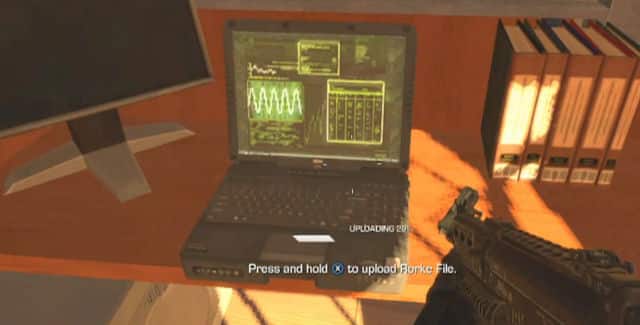Welcome to the Call of Duty Ghosts Rorke Files locations guide that helps you find the total of 18 Rorke Files locations for the Xbox 360, PS3, PC, Wii U, PS4 & Xbox One first-person shooter game. This is essentially the “Call of Duty Ghosts Intel Locations Guide“.
Finding all 18 Rorke File locations and picking them up will help unlock the following Achievement / Trophy:
* “Audiophile” (15 Gamerscore / Bronze Trophy) — Collect all 18 Rorke files.
The Timeline for all these in-game Rorke Files locations is listed below.
Index of Call of Duty Ghosts Guides:
- This Page: Call of Duty Ghosts Rorke Files Locations Guide
- Next Page: Call of Duty Ghosts Achievements Guide
- Next Page: Call of Duty Ghosts Trophies Guide
- Next Page: Call of Duty Ghosts Weapons Guide
- Next Page: Call of Duty Ghosts Perks Guide
- Next Page: Call of Duty Ghosts Walkthrough
- Next Page: Call of Duty Ghosts Cheats
- Next Page: Call of Duty Ghosts Easter Eggs
- Next Page: Call of Duty Ghosts Glitches
- Next Page: Call of Duty Ghosts Collectibles
- Next Page: Call of Duty Ghosts Vehicles Guide
- Next Page: Call of Duty Ghosts: How To Level Up Fast
- Next Page: Call of Duty Ghosts: How To Earn Squad Points Fast
- Next Page: How To Get A Ghillie Suit In Call of Duty Ghosts
- Next Page: Call of Duty Ghosts: How To Quick Scope
- Next Page: Call of Duty Ghosts: Tips and Tricks for Multiplayer
- Next Page: Call of Duty Ghosts: How To Unlock Patches
- Next Page: Call of Duty Ghosts: How To Prestige
- Next Page: Call of Duty Ghosts: How To Unlock Camos
- Next Page: Call of Duty Ghosts: How To Unlock Extinction Mode
- Next Page: Call of Duty Ghosts: Extinction Cheats
- Next Page: Call of Duty Ghosts: Extinction Guide
- Next Page: Call of Duty Ghosts Maps Guide
- Next Page: Call of Duty Ghosts Strike Packages Guide
Call of Duty Ghosts Rorke Files Locations Guide
How to find missing Rorke Files?: In-game the Rorke Files will appear simply as black laptops (usually found on computer desks or tables, except when underwater or in space) that you can pick up the Rorke File from to collect when you stand next to it. It can be confirmed as being Rorke Files simply by walking up to it, as the on-screen text will then tell you can press the action button/key to “Press and hold to upload Rorke File”.
By going to the Main Menu you can see what’s in the Rorke Files that you have found in the Mission(s) so far.
Does the game save each Rorke Files you collect?: Yes, the game will automatically save the Rorke Files you just collected if you 100% uploaded the Rorke File. After picking up each collectible you will get an on-screen message indicating your collectibles progress out of the total of 18, at which point it’s safe to exit the Mission via the pause menu.
Where to find all Rorke Files in Call of Duty Ghosts? The in-game collectibles locations for the Rorke Files are described in this detailed video guide.
The Rorke Files are listed in the video in the order that they appear per Mission, including voice-over tips to for each Rorke File’s exact location.
Timeline in minutes for the Rorke Files Locations Guide:
- Rorke File Location #1: Found in Mission 1: Ghost Stories — 0:05
Description: During the earthquake jump over the car on your right side, and go into the house, where it is on the floor. - Rorke File Location #2: Found in Mission 2: Brave New World — 0:33
Description: In the small house-converted upstairs control room, walk up to the 3rd floor to find it on a desk. - Rorke File Location #3: Found in Mission 3: No Man’s Land — 1:01
Description: Go into the little house on the left-hand side of the level, and you’ll find the laptop on the desk inside. - Rorke File Location #4: Found in Mission 4: Struck Down — 1:27
Description: Do the Tsunami Clubhouse slow-motion breach scene, then to the left-side from where you enter it’s in the locker closets. - Rorke File Location #5: Found in Mission 5: Homecoming — 2:01
Description: Through normal progression you’ll encounter a big staircase. Before going up the stairs take a left in the house to find a room with the intel laptop on a table. - Rorke File Location #6: Found in Mission 6: Legends Never Die — 2:21
Description: 10-15 minutes into the mission, after you cross a collapsing bridge, it’s on a computer desk in the sun-lit room. - Rorke File Location #7: Found in Mission 7: Federation Day — 2:46
Description: Rappel down the building and cut a hole in the glass to enter a room. There, go straight ahead and take your first left (don’t go right like the game wants you to) to reach a room with the intel laptop in the back. - Rorke File Location #8: Found in Mission 8: Birds Of Prey — 3:12
Description: At the very end of the mission when you enter the room, the intel laptop is on the desk that Rorke was leaning against. Pick it up quickly before the mission ends! - Rorke File Location #9: Found in Mission 9: The Hunted — 3:30
Description: After finding your teammates Keegan & Elias in the jungle, look to the left for the vine-overgrown rock (that’s to the left of a waterfall). The intel laptop is at the base of the rock. - Rorke File Location #10: Found in Mission 10: Clockwork — 3:58
Description: Pass through the security scanner and keep walking straight ahead until you reach a room (with an enemy walking inside), jump straight ahead into the room to immediately find the Rorke File. - Rorke File Location #11: Found in Mission 11: Atlas Falls — 4:20
Description: In the pressure valves control room, don’t immediately complete your objective, instead go to the right to find the Rorke File on a computer desk. It’s a small office, you can’t miss it. - Rorke File Location #12: Found in Mission 12: Into The Deep — 4:43
Description: After you destroy the ship and after the lighthouse scene, you’ll pull yourself up out of a ship and start swimming. Almost immediately north-east in front of you, the magically still working intel laptop is lying on the seafloor. - Rorke File Location #13: Found in Mission 13: End Of The Line — 5:08
Description: In the missile silo, look for the Rorke File laptop when you see the enemies going to computers / when you’re told to activate your camera. Go down the stairs, and it’ll be on a desk on the left-hand side. It’s right before where the enemies are standing by the computers in front of the missiles. - Rorke File Location #14: Found in Mission 14: Sin City — 5:25
Description: After your teammate opens the shutter-door for you, go through under it, and take a left immediately to find the intel laptop sitting on a low table next to couches. - Rorke File Location #15: Found in Mission 15: All or Nothing — 5:44
Description: At the very beginning of the mission, after you put on your ghost mask. Do not move — instead of going straight ahead through the door — turn around and go look inside the first bunk bed you’ll see to find the Rorke File laptop. - Rorke File Location #16: Found in Mission 16: Severed Ties — 6:05
Description: After you launch the missle and get an on-screen countdown. Walk down the stairs, through the doorway, and then turn right in the first hallway you encounter. Then take your first left, and enter the room with the Rorke File laptop sitting on some control panels. - Rorke File Location #17: Found in Mission 17: Loki — 6:28
Description: During this space mission a big crash will happen. After that you’ll get to go outside the space station and look out through the hole in the space station that leads to a tunnel. After shooting the two enemies that come at you from space, turn left to find the intel laptop floating about at the foot of the large golden-colored solar panel; look at the left side of the solar panel and upload the intel quickly before the laptop floats away! - Rorke File Location #18: Found in Mission 18: The Ghost Killer — 6:59
Description: At the start of the final mission, when your teammate bashes his fist into the screen with Rorke on it, turn around to find the Rorke File laptop sitting on a crate in the back of the room.
There you go! All Rorke Files in Call of Duty Ghosts are yours! 🙂
Huge thanks to Maka for the guide videos and tips.
Please comment if you have any additional Call of Duty Ghosts Rorke Files location tips of your own, we’ll give you credit for it. – Thanks for visiting!