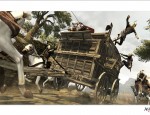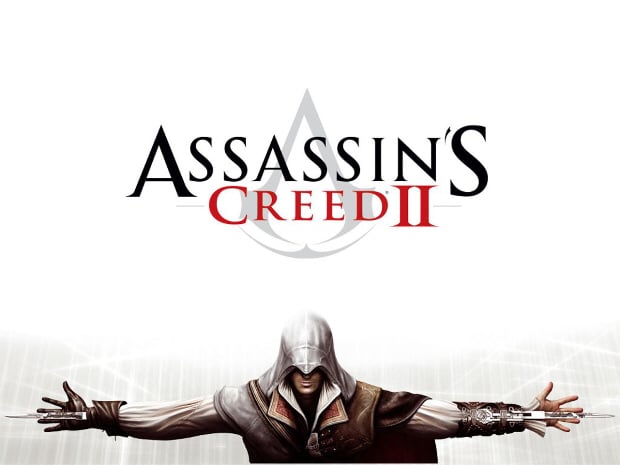
Welcome to the Assassin’s Creed 2 wallpapers page!
Here we will post images that you can use as desktop wallpapers, both official and otherwise. We will add to this list as we find cool new wallpapers for the game.
To download to your PC computer: Right click on the Image. Select “Set as Background Image.”
To download to your Mac computer: Click Image to Download to Desktop. Go to Apple Menu > System Preferences. Click Desktop & Screen Saver. Click “Choose Folder…”.
Below you can find the rest of the Assassin’s Creed 2 wallpapers.
Click on each thumbnail for the wallpaper size image to pop up.
For more artwork, don’t forget to check out our Assassins Creed 2 characters list and also our Assassin’s Creed 2 cheats guide.