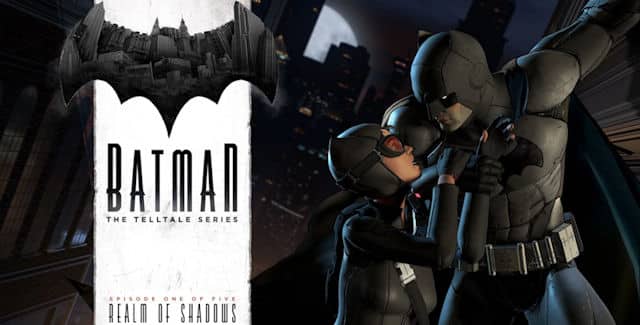Here are some of the newly discovered Batman: The Telltale Series glitches and solutions.
Note that these Batman: The Telltale Series glitches can of course get patched by Telltale Games at any time. But you might encounter the here-under listed glitches for yourself in the meantime.
Index of Batman: The Telltale Series Guides:
- This Page: Batman: The Telltale Series Glitches
- Next Page: Batman: The Telltale Series Episode 4 Walkthrough
- Next Page: Batman: The Telltale Series Episode 3 Walkthrough
- Next Page: Batman: The Telltale Series Episode 2 Walkthrough
- Next Page: Batman: The Telltale Series Walkthrough
- Next Page: Batman: The Telltale Series Achievements Guide
- Next Page: Batman: The Telltale Series Trophies Guide
- Next Page: Batman: The Telltale Series Cheats
Batman: The Telltale Series Glitches
Bug Fixes
How To Fix Glitches: Download the latest patch for Batman: The Telltale Series, Telltale will use patches/updates to try and fix the most common glitches in the PC version (game seems to run OK on consoles).
Here’s the list of changes that will be implemented on August 3rd, 2016.
An update contains changes that are permanently stored on your system and only needs to be downloaded once. You can download the latest update by launching Batman: The Telltale Series while connected to the Steam client. You will be prompted to install the update if you do not already have the latest version. — Note: Please also be sure that your drivers are up to date before running the game.
Here’s what Patch 1.01 fixes:
To quote Telltale: “We are aware that some users have experienced performance issues with BATMAN – The Telltale Series on Steam when playing on PC (Mac version coming very soon). Investigations indicate that many of these issues appear to have been due to running the game on integrated graphics cards rather than dedicated, or were the result of out of date drivers. Special thanks to those in the community who have already helped others resolve these issues before a patch could go live. – We thank you for your patience. We will continue to investigate any performance reports as they appear, and will update here accordingly.”
• Automatically defaults the game to run on dedicated graphics card
• Adds graphics settings to enable selection of Higher Performance Textures or Higher Quality Textures (please select Higher Performance if performance is an issue)
How To Fix FPS & Stuttering
If while you’re playing Batman: The Telltale Series on PC you’re experiencing lower than ideal frames per second (FPS) or even stuttering gameplay, you should first check if your system can handle the game.
• Minimum PC System Requirements:
– OS: Windows 7 64Bit Service Pack 1
– Processor: Intel Core 2 Duo 2.4GHz
– Memory: 3 GB RAM
– Graphics: Nvidia GTS 450+ with 1024MB+ VRAM (excluding GT) – LATEST DRIVERS REQUIRED
– DirectX: Version 11
– Additional Notes: Not Recommended for Intel integrated graphics
If you can handle the game, then for PC users there’s a myriad of causes that might be causing you issues. That’s why, as of August 2nd 2016, the latest driver numbers for both NVIDIA and AMD cards have been recommended downloads so your graphics card is fully up to date to play the game with less/no issues. The latest driver versions can be found below:
• AMD: Above 16.6.1 – Download the latest AMD drivers here.
• NVIDIA: Above 35.10 – Download the latest NVIDIA drivers here.
Credits: Steam, Ashley & Gus.
Have you encountered any Batman: The Telltale Series glitches?