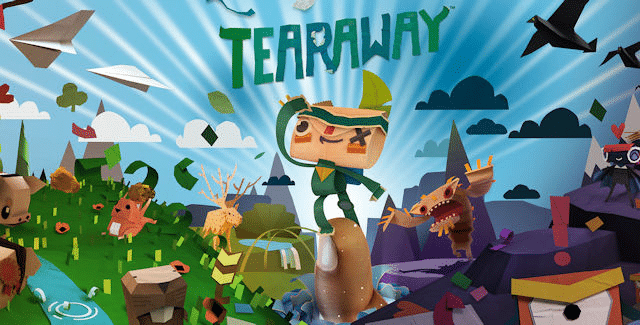Our Tearaway walkthrough will guide you through the beginning to ending moments of gameplay with strategy tips for this adventure platformer on the PS Vita exclusively.
Embark upon a new adventure from the creators of LittleBigPlanet, with your new friend; a plucky papery messenger from another dimension with a unique message to deliver — to YOU!
Let’s start the Tearaway walkthrough with a story introduction video!
Please note that viewers must be at least age 3 to watch, because this game includes some Mild Cartoon Violence.
Table of Contents
- Chapter 1: The Standing Stones
- Chapter 2: Wassail Orchard & Chapter 3: Maypole Fields
- Chapter 4: The Barn
- Chapter 5: Gibbet Hill
- Chapter 6: Crash Site
- Chapter 7: The Harbour & Chapter 8: Wendigo Fissure
- Chapter 9: The Lab
- Chapter 10: The Caverns
- Chapter 11: Between the Pages & Chapter 12: The Desert
- Chapter 13: The Traveller
- Chapter 14: The Tear, The You & The Message (Ending)
Index of Tearaway Guides:
- This Page: Tearaway Walkthrough
- Next Page: Tearaway Trophies Guide
- Next Page: Tearaway Papercraft Plans Locations Guide
- Next Page: Tearaway Presents Locations Guide
- Next Page: Tearaway Cheats
Tearaway Walkthrough
In Tearaway you’ll journey through a vibrant, living papery world, with a plucky messenger who has a unique message to deliver – to you.
As the papery world of Tearaway unfolds in your hands, you’ll be able to use your god-like powers to help your new messenger friend, Iota or Atoi (if you’re a boy or girl respectively), to complete their very special delivery.
You’ll uncover a magical dimension inspired by folklore, and built realistically from paper that unfolds and comes alive before your very eyes. As you explore this world you’ll meet the papercraft creatures that live within it, help out strange new friends and encounter dangerous challenges.
The world of Tearaway has been designed to blend with our own through the unique features of the PS Vita, which allow you to help your messenger buddy to solve puzzles using the power of touch, literally breathe new life into this papercraft land, and reach up into the world using the rear-touch panel to see your fingertips appear inside the game. This is an adventure unlike anything you’ve played before.
As you play, you’ll bring a little bit of this papery world back with you, as you collect plans to craft the creatures, treasures, and surroundings of Tearaway from paper in the real world. As you explore, you’ll also see more of your own surroundings appearing inside the paper world too!
Chapter 1: The Standing Stones
Welcome to the Tearaway walkthrough! Placlutwo will be your guide showing you around the game’s levels.
Chapter 2: Wassail Orchard & Chapter 3: Maypole Fields
Chapter 4: The Barn
Warning: In case you’ve played up to The Barn chapter since beginning the game anew, you’ll have to save your game, and then restart the PlayStation Vita system by powering it all the way down and then turning it on again. If you don’t do this you may get stuck in the pumpkin section. Read the tip below the video guide for more info.
Tip: Once you get to the pumpkin and you decorate it, the game will ask you to record a yell by pressing the Triangle button to record. If nothing happens for you, you’ll have to power off your PlayStation Vita, by holding the lock/power button. When that’s done you can start up the PlayStation Vita again and it should work properly. It seems you have to restart them system after starting this game or this doesn’t work. Hopefully this will get fixed with a patch in the future.
Chapter 5: Gibbet Hill
Tearaway Walkthrough continues on Page 2 with Chapter 6: Crash Site.