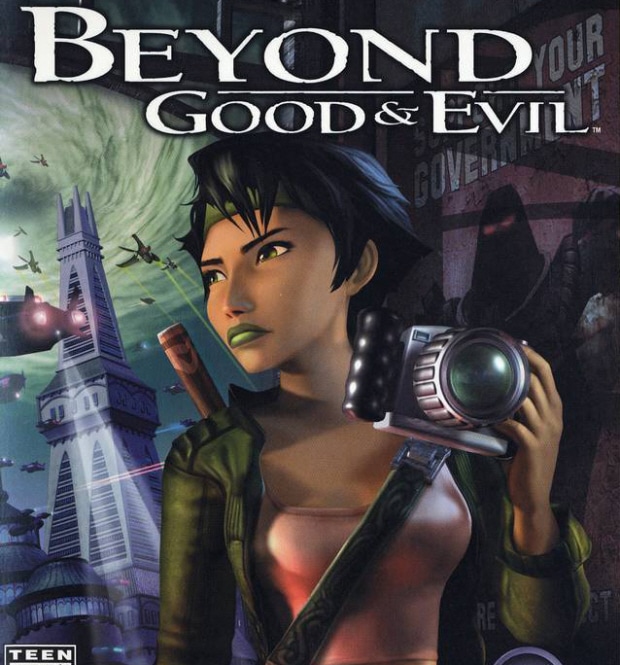
This Beyond Good & Evil HD walkthrough will guide you through the beginning to ending moments of cutscenes and gameplay for this Xbox Live Arcade high-definition release of the 2003 cult-classic adventure.
One of Ubisoft’s most beloved classics comes to HD consoles in this refreshed edition of Beyond Good & Evil. Use your camera to uncover the dark secrets of your government in this story-driven action-adventure. Meet Jade. She’s a brunette beauty with an eye for mystery and a camera to uncover it. When the would-be heroine’s futuristic planet is threatened by aliens, Jade finds herself thrust into the heart of a vicious conspiracy that could stretch to the very top of her government.
Jade can explore a huge, water-covered world by hovercraft or take to a variety of islands and interact with merchants, or tackle assignments to earn money and advance the surprisingly deep and intriguing storyline that surrounds her quest. She can also gain a number of items and weapons that are integral to advancing and a lot of fun to wield. Packed full of twists and turns and even a talking man-pig, Ubisoft has crafted yet another big adventure series.
Table of Contents
- Part 1 – Intro and PEARLS!
- Part 2 – Photo Showcase
- Part 3 – Break Down
- Part 4 – Welcome to Black Isle
- Part 5 – Puzzles and Photos
- Part 6 – More Creepy Than Cute
- Part 7 – More Ugly Than Scary
- Part 8: For Your Own Safety…
- Part 9: Playing with Pallets
- Part 10: Skipping the Constraint
Part 1 – Intro and PEARLS!
Here is the intro and beginning to Beyond Good & Evil HD, a game which didn’t do well in 2003, but has been given a second chance, because Ubisoft believes it has legs.
Part 2 – Photo Showcase
In part two, we earn money by taking pictures.
Part 3 – Break Down
In part three, we do some repairing on the hovercraft only to have it break down again. FRUSTRATION!
Part 4 – Welcome to Black Isle
In part four, we’re on our way to Black Isle in order to take some pictures of a mythical creature.
Part 5 – Puzzles and Photos
Part 6 – More Creepy Than Cute
Part 7 – More Ugly Than Scary
Part 8: For Your Own Safety…
Part 9: Playing with Pallets
Part 10: Skipping the Constraint
More walkthrough videos coming. We’ll post them as soon as they are available.
Thanks to Nave360 for the walkthrough videos.
