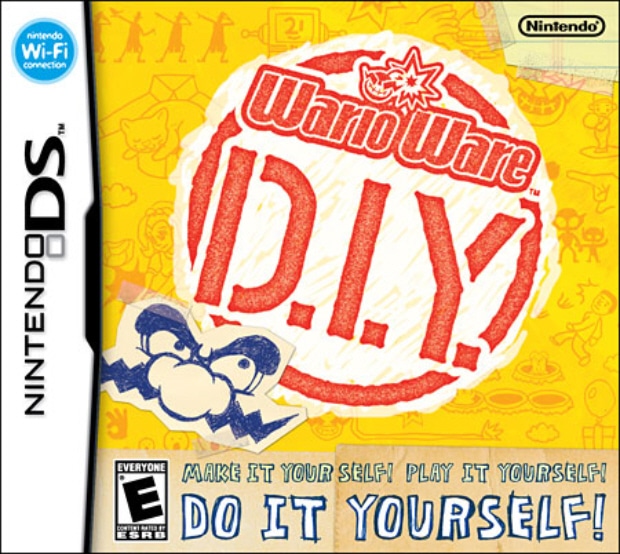
WarioWare D.I.Y. is the newest game in Nintendo’s long-running portable series of WarioWare titles where the player is tasked with playing “Micro Games” in a speedy fashion.
Micro-games are mini-games that only last 10 seconds long or so at most, and when playing the standard WarioWare-way you will need to complete a single task (represented in short word, like “SORT!”, “FLING!” or “CUT!” or “Keep Dry”) successfully in order to complete the microgame. The microgames come at you rapid fire and get faster and faster as you are successful. You have four lives with which to keep playing the microgames before it’s game over. Clear enough of them and you’ll face a boss stage.
For anyone who has played any of the many WarioWare games over the years, all of this will be familiar territory with the microgames included in WarioWare D.I.Y. There are 90 pre-installed microgames games and this can be increased by 70 more if you have a Wii and purchase WarioWare D.I.Y. Showcase for WiiWare.
But of course the real highlight of WarioWare D.I.Y. is the creation mode where you are tasked with creating your own microgames from scratch!
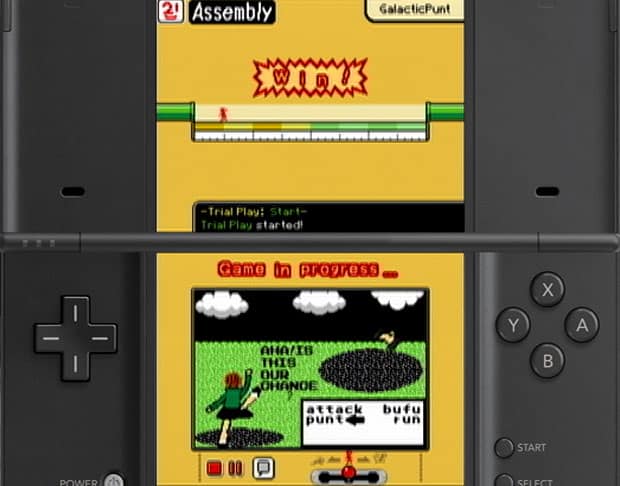
System: DS
Also Available On: None
Released: USA March 28, 2010 – EUR April 30, 2010 – AUS TBA – JPN April 29, 2009
Players: One Player. Sharing created microgames between two DS’ is possible. Online play allows for downloading new microgames or sharing them with people who have your friend code.
Genre: Mini-Game Compilation, Game Creation Tool
Save: Over 50 save slots for D.I.Y. user-created Games, Music and Comics. Two in-progress games can be stored.
Online Support? Yes. For downloading new microgames, entering design contests and sharing with friends.
Developer: Nintendo SPD Group No.1, Intelligent Systems
Publisher: Nintendo
Country of Origin: Japan
Rating: E for Everyone because of “Comic Mischief and Mild Cartoon Violence”.
However you won’t be able to begin creating games right off the bat. From the Main Menu there are a number of options available, here is how they break down:
D.I.Y. Shop – This is where you can play games, read comics, listen to music . . .
WarioWare Inc. – This is where you go for lessons, tips, and freelance jobs. They’ll have you designing in no time!
D.I.Y. Studio – This is your place to make games and get information.
Distribution Center – This is where you connect to Wii consoles or other Nintendo DS systems and get neat new games from the NinSoft Store!
Options Garage – This is the place to change settings, view the credits, or test the microphone.
When you first power the game on, you will not be able to access the D.I.Y. Studio, which is where the actual game creation process resides.
That is because you would not know HOW to even begin creating a game. So the first order of business in WarioWare D.I.Y. will be playing the pre-installed microgames, which takes place in the D.I.Y. Shop category.
From here there are four areas: Games, Music, Comics and Sales Charts. Each section is further divided into pre-installed games (some of which will be unlocked as you progress) and user-generated stuff that you made yourself or “D.I.Y.”
When selecting “Games”, you’ll have three options: “Diamond Software”, “D.I.Y. Games” and “Game Blender”. The latter is where you will find the bulk of typical WarioWare-gameplay that you know and love. By selecting Game Blender, you’ll be taken to a screen that shows 5 categories each for Diamond Software (on the left) and D.I.Y. (on the right). For Diamond Software, you will start out with one category, and unlock more as you play and progress. Each of these categories is themed and stars one of the WarioWare characters: Mona (“Strange” Games), Jimmy T (“Sports” Games), Ashley (“Food” Games), and other unlockables. These get progressively harder in difficulty.
All of the games are very unique and imaginative as you’d expect from Nintendo, and this is where you’ll spend the bulk of your time at the beginning, simply playing all the pre-installed games.
The D.I.Y. section meanwhile has five slots which won’t be filled up until you have created more games than one slot can hold. At the bottom for each are two more options, D.I.Y. includes a mode that mixes games from all five slots, and an “ultra-speed” mode.
Going back, selecting “Diamond Software” will allow you to view all of the games that you have played/seen in the Games Blender, and they are divided by character (Mona, Jimmy T, etc.). You can not only play these games individually to practice them here, but you can also use this screen to view how many games you have “discovered” by playing them in the Games Blender, with the goal being to unlock every mini-game and have them all accessible from this screen. Newly discovered games will have the “new” tag.

Going back to the main D.I.Y. Shop screen, you have options for Games, Music, Comics and Sales Charts as previously mentioned.
Sales Charts allows you to view stats on all of the games (like your high scores), while Music lets you listen to any “Diamond Records” music you have unlocked or created yourself. As you play WarioWare D.I.Y., new “albums” will be added from Diamond Records, and any music you create as a “record’ will be found in the D.I.Y. Music section here. (There’s also a Jukebox which will mix all the music that you have both created and unlocked from Diamond Records).
Last but not least in the D.I.Y. Shop section is the Comics category. Here you can view any comics you have unlocked or created. Comics are four-panel and you can get a good idea of how to create different comics by reading the pre-installed ones, although I must say that most of them are pretty lame. As with the other categories, you’ll only start with a few for you read, but more will be added as you play.
The second area that you will need to play before you can get into the full-creation mode under “D.I.Y. Studio” is the “WarioWare Inc.” category on the Main Menu. This is where you will be taught HOW to create games.
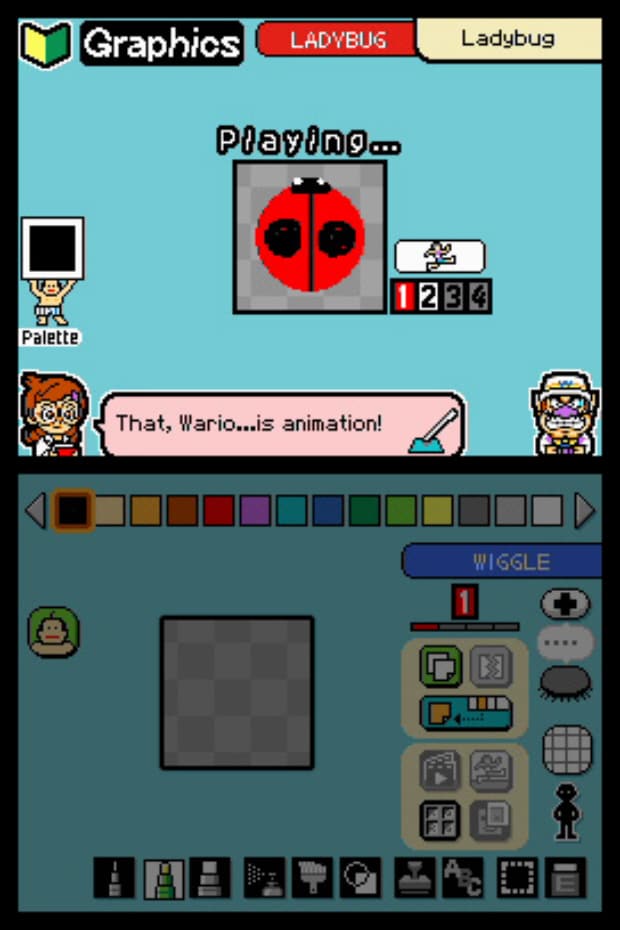
There are two categories here: “D.I.Y. 101” and “Job Center”. The former has three lessons with multiple modules that you will need to complete. These range from “Drawing the Background” to “Making Music” to “Winning the Game” to “Creating Music for a Popping Balloon” to “Having Music Made For You”. Each lesson will walk you through in creating a different microgame with different objectives. The first microgame has you tapping on a ladybug to make it fall, the second has you popping a balloon with an attached present (which falls once the balloon is popped), and the third has you tapping two blue butterflies (which then fly around) next to a similarly-drawn blue ribbon. You’ll also have similar lessons for creating music and creating comics which will walk you through the creation processes for each. These tutorials are designed to give you all the knowledge you’ll need to make full games. They are also done in a very funny and layman-like manner, as the character Penny walks the dunderhead Wario through the creation process, apologizing at every turn like the sweet girl she is when Wario yells at her for insinuating his lack of intelligence. The writing in these tutorials and the banter between Wario and Penny is simply outstandingly written and quite funny.
In “Job Center”, you will need to finish the art assets of a particular game that Wario was too lazy to finish, and these will show you how to use the art tools which function like a nearly fully-fledged art program. There are over 15 of these unfinished titles that you will have available to complete, with more unlocked as you finish them. Completed games can then be played or changed to your liking and are found in the “D.I.Y.” section of the D.I.Y. Shop.
Once you have completed all the lessons for Game, Music and Comic creation, you’ll unlock a third category called the “Assembly Dojo”, this mode has 32 advanced techniques for you to complete. For these lessons, you will need to edit a specific aspect of a game which would be considered “advanced”, in order to make that game work the way it is supposed to. These can be pretty difficult to complete and truly do offer and show you advanced skills that will make those who pay attention able to create even more intricate games.
Once you have done some lessons and learned how to create games, you’ll unlock the “SuperMakerMatic21”, located in the “D.I.Y. Studio” section of the Main Menu. Which is where you design your own microgames, comics and records from SCRATCH. Also on this screen is “D.I.Y. Data”, this is essentially where you earn in-game Achievements. There are a WHOPPING 90 “Medals” for you to unlock, and each one must be earned by completing a certain requirement. Such as: “Took a look around the D.I.Y. Shop”, “Successfully Completed Comics 101”, or “Shipped your first game made in Game MakerMatic”. Suffice it to say, that only the most dedicated players will be able to unlock all 90 Medals, and they will have truly seen and made use of every aspect of this game.
Also in this category is a “D.I.Y. Forum” where you’ll be able to read “forum messages” which offer tips.
So D.I.Y. Studio is where the real meat of this game comes into play. Every aspect of creating a real videogame is here, except on a microscale since you are creating a 5/10-second microgame after all. But this truly gives every day game players an in-depth look into the complexities of creating real videogames.
Although the D.I.Y. 101 section gives you a handholding guide into the game creation process, I still found myself at a complete loss when it came to actually creating a real game from the ground up. That is because it can get complicated.
The development process is divided into sections, these include the background for your microgame, the objects themselves, animation for said objects, AI for said objects, win conditions (which include triggers and connecting the pieces in a creation process called “Assembly”), and finally, music.
The art editor and the music editor and everything else really feels like a full on editor, even if you can’t always accomplish everything that you may want to accomplish. And while you can select an icon to figure out what it does if you don’t remember, there is enough options on-screen to make any first timer feel overwhelmed. Even if you have gone through the tutorials. That is what the D.I.Y. 101 section is for however, so you can’t necessarily complain. The answer for your questions and for what everything does is there for those who are truly seeking it.
One of the coolest aspects of the game is that all of the mini-games you’ve unlocked from Diamond Studios serve a greater purpose than just playing them . . . ALL aspects of these games, be it art, objects, backgrounds or music, can be edited and changed, then saved as your own game. Or pieces can be imported (although it costs points, which you earn from playing the single-player modes) into your own creation. Even microgames sent from friends can be edited and modified by you and then saved as your own. This effectively gives hundreds of options and ways for you to create something without having to ever truly do it from scratch.
In addition to creating your own games, there is also the “Distribution Center” area that is accessible from the Main Menu. Here, you can connect to D.I.Y. Showcase for WiiWare if you have downloaded it to your Wii, and that allows you to play any games you’ve created in WarioWare D.I.Y. on your TV through the Wii. Showcase also allows you to play Microgames in multiplayer (which isn’t offered in the DS version) and allows you to add an additional 70 new Microgames from Diamond Software.
The Distribution Center also lets you connect to another DS and share your creations. But best of all, you can connect online via Nintendo Wi-Fi Connection where you can download new microgames! Each week there will be two new games that people have created and uploaded to Nintendo that you can download. There are also games made by famous game designers in a section called “Big Name Games”. This offers new microgames created by famous designers like Yoshio Sakamoto of the Metroid series and Masahiro Sakurai of the Kirby and Smash Bros. series. This is a really cool idea by Nintendo and I can’t wait to see what some of the other Big Name Games will be. And lastly are “Themed Games”, these are games that have won the Design Challenge which you can enter when you first sign into Nintendo Wi-Fi Connection in the Distribution Center. Anyone can enter the design challenge which has you create microgames based on a specific theme and then uploaded to Nintendo, who picks the best games as winners. The winning games can then be downloaded by everyone else as “Themed Games”.
Although the Distribution Center and online features mean you’ll never run out of new games to download, it is disappointing that people can’t simply upload any created games and freely browse games that have been created. Unlike say LittleBigPlanet, gamers here are extremely limited in how they can share games (It has to be between someone who already has your friend code) and it is a shame that Nintendo has to put these kinds of limits on a game that otherwise allows nearly limitless imagination and freedom to create (but not share).
In conclusion, WarioWare D.I.Y. offers a ton of content, both pre-loaded and user-generated, but the creation process for creating games is very complicated and is not for those without a creative side. As for me, I will most likely not be keeping my copy of the game, simply because I am not a very creative person. So half of the game really isn’t my cup of tea. On top of that, even after going through every tutorial, I could not figure out how to create the few ideas I had. Maybe if I put more energy into it I could figure it out, but it’s something that I simply can’t be bothered with. And if I’m having this much trouble figuring out how to create my own games, then I am sure that others will experience difficulty in creating their own games as well.
I believe that the creation process will simply be over the heads of some who will be too impatient to be bothered with figuring the complexities of game creation out, while others will eat it up. Those who are diligent will be able to get limitless fun out of this game. And while it is very complicated, I wouldn’t let that deter buying the game for someone as long as that person is creative and willing to truly dive into something and figure out how it all works, in order to see the creations in their head come to life.
FUN FACTOR: 9.0
I had a lot of fun with the game until I hit the road block that comes from actually having to create something yourself from scratch. Even then though, the game has a ton of content and even after unlocking all of the mini-games, you’ll continue to get new Comics and Music (as there are a lot more of these) and can download additional microgames, so you really can’t complain about lack of content. As there is a ton here to keep a creative person busy for a long time to come.
Graphics: 8.5
Although somewhat simple, WarioWare has a great style that is all based around “game creation”, and this is carried on through all aspects of the game. It gives the game a cohesive feel and makes the game more fun.
Music & Sound: 8.5
This game has some truly great music. All of it is funky and matches really well with each category. I simply LOVE the opening theme song that plays on the title-screen. It’s genius. And some of the Music tracks that you unlock in the Music section are really great as well. There is a TON of music in this game all told.
Ingenuity: 9.5
Creating your own microgames is a fabulous idea and the execution of it is nearly perfect, despite how complicated and overwhelming it can be. This game will simply click for some people, and for others it won’t. Watch the video lessons shown in this review to figure out which group you belong to.
Replay Value: 9.5
Nearly limitless possibilities for whatever mad game ideas are stored in that noggin of yours. Even without the game creation aspect, there are a ton of games, music and comics to unlock, lots of challenges to complete, and 90(!) medals to earn. You can also download new games. The only reason I am docking one point is due to the fact that you can’t simply browse “ALL GAMES” created and uploaded by people. Nintendo artificially limits it. You also can’t trade with strangers, they must be a friend whom you’ve exchanged “Friend Codes” with. And while there will certainly be an underground group of creators making microgames whose friend codes you can find online, they shouldn’t have to resort to that way of doing things. But the truth of the matter is that only “kid tested, mother approved” games will be green-lit by Nintendo and deemed worthy of being made available for download at the “NinSoft Store”. Be sure to check out the weekly downloadable microgames from Nintendo’s own and fellow talented game designer in the WarioWare: D.I.Y. “Big Name Games” series.
