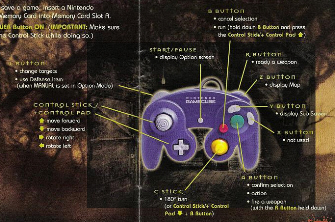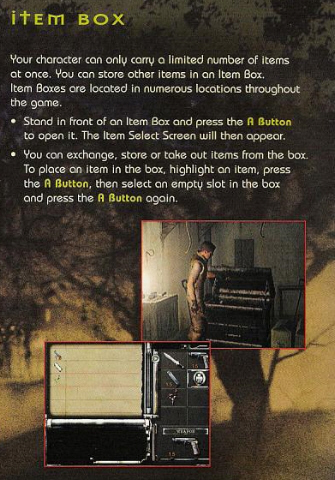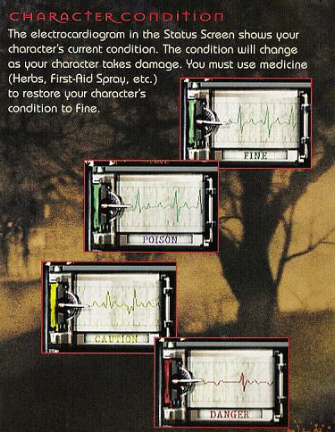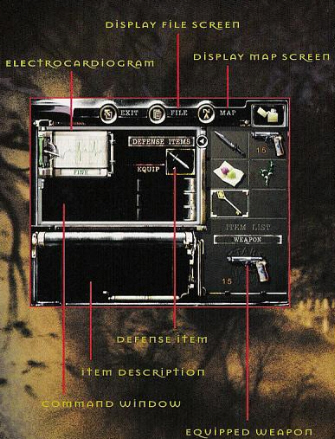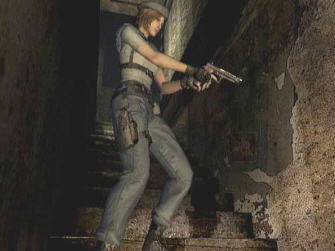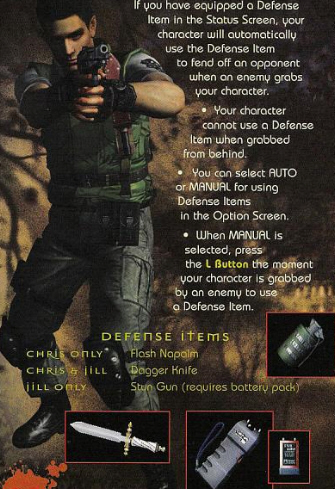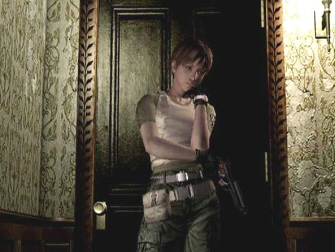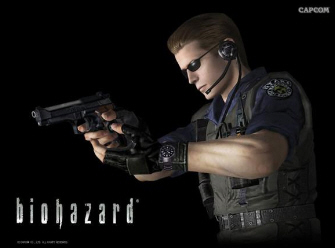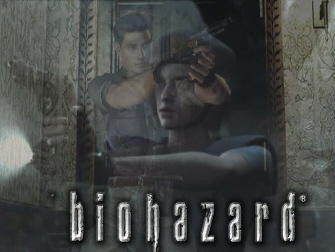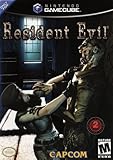 My Resident Evil remake review takes a look at one of the most interesting survival horror games ever created.
My Resident Evil remake review takes a look at one of the most interesting survival horror games ever created.
In 1996 Capcom changed the gaming landscape when they released the original Resident Evil on the Sony PlayStation. Dubbed a “survival horror” game by Capcom, this landmark title introduced gaming conventions that would shape the way horror games were made from that date onward; conventions that still remain to this day in 2009.
Conventions of the survival horror genre included: a focus on survival due to sparse ammo and health items, a slow pace, pre-rendered backgrounds with in-game character models overlayed atop them, locked doors preventing you from accessing the areas behind them unless you fetch the right key, “scene transitions” that took the form of “door opening sequences” which play as you open the door to the next area (which was really a cover for the game’s loading), the inability to save on command (rather your saves were limited) and finally a creepy atmosphere in line with what you’d expect from the horror genre.
These conventions were laid down in Resident Evil and copied in many other “me-too” survival horror titles that hoped to cash in on the series’ popularity using the same formula. A formula that stuck and birthed many conventions that are still used in modern horror games.
During the era of the GameCube, Capcom announced that the Resident Evil franchise would be exclusive to that system. Along with announcing the immanent release of the oft-delayed Resident Evil 0 (and eventually Resident Evil 4, which was originally a GameCube exclusive) Capcom saw an opportunity to upgrade the original Resident Evil in order to re-introduce the franchise.
That game became known by fans as “Resident Evil remake” and hit the GameCube on April 30th, 2002. Is the game still as impressive in 2009 as it was a whopping 7 years ago?
System: GameCube (Playable on Wii)
Also On: None
Debut: USA April 30, 2002 – EUR September 13, 2002 – JAP March 22, 2002
Original Resident Evil PS1 debut: USA March 30, 1996 – EUR August 1, 1996 – JAP March 22, 1996
Genre: Survival Horror (Action Adventure Horror Game)
Players: One Player
Controller: GameCube controllers only
Save: 1 Block for GameCube Version, only 5 slots on a Memory Card allowed. Saves are manual where 1 ink ribbon used at a typewriter is required to save your game.
Developer: Capcom
Publisher: Capcom
Origin: Japan
Rated: M for Mature (Contains Violence and Blood & Gore)
Discs: 2 GameCube Discs
Resident Evil on GameCube hits you with a new addition right off the bat. Before the title screen loads up a VERY creep intro plays in which you simply see a covered body rising up from a table. As the sheet falls and you see that it’s a zombie a gunshot goes off and the zombie falls back to the table.
This intro may not seem like much, but it manages to set the serious and extremely creepy tone that pervades every drop of Resident Evil remake.
Unlike the original Resident Evil released for the PlayStation 1 in 1996 (heretofore called “Resident Evil ’96”) this new version features a CG opening instead of live-action one. Thankfully, the computer generated people are a lot better actors than the real people were back in the mid 90’s. The opening is essentially the same as the original but this time it’s much cooler and way more dynamic with some top-notch animation. It even contains a really cool “slow-mo” scene as well.
Before you watch the intro you will select which character you want to play as, either Chris or Jill. Depending on which character you picked you will start out the game after the intro with a different set of characters.
The storyline in Resident Evil initially involves a series of gruesome murders that took place on the outskirts of Raccoon City. The S.T.A.R.S.’s (Special Tactics and Rescue Service) Bravo team was sent in to investigate but contact with them was lost. So then the Alpha team was sent in to not only finish the original investigation but now to find out what happened to the Bravo team as well. While investigating the area of the Bravo team’s helicopter crash, the Alpha Team end up getting chased by ravenous zombie dogs (after one of their comrades is eaten by them) to a nearby mansion; where they enter “the survival horror.”
The opening is done extremely well and also adds three very interesting new bits that were not in the original Resident Evil ’96 opening. These include a clip of the “incident” being reported on the news (complete with people walking around carrying umbrellas silhouetted in the background), photographs of the murder victims “who were apparently eaten” that flash briefly on the screen (and look very realistic) and a look at the inside of the Bravo Team’s helicopter taken from a helmet-mounted camera. There is also some really great eye work right before Joseph is attacked that was mind-blowing back in the day and yet still impressive now. Overall the opening starts the game off WITH A BANG and is much more effective than the original live-action sequence (although I wish they would’ve kept the cast introduction which is MIA here, as that was one of my favorite parts of Resident Evil ’96).
Resident Evil remake opening
The horror in “survival horror” comes in the form of terrifying zombies, ravenous dogs and other beasts that haunt the mansion you have just entered.
If you have played a Resident Evil game before then Resident Evil remake will be familiar. If you haven’t, then you are in for one heck of a ride, and one heck of a challenge. Not just gameplay-wise, but control-wise as well.
In Resident Evil the camera sits in a fixed perspective that often changes abruptly as you move from one “scene” to the next within a room (meaning that as you walk across the main mansion hall, for example, you will be given a few different perspectives as you walk from one side to the other). This is done in order to offer you very cinematic views of the action and it works to great effect in Remake. So much so in fact that you can’t picture the game being done any other way. Some scenes are set up so beautifully that just the camera perspective alone is enough to ratchet up the fear factor another degree. And in the Mansion itself the fixed perspective works to give the whole game a claustrophobic feeling where your perspective is limited and you feel as if a zombie can pop out at any minute from anywhere (this also means you may not always be able to see an enemy you have to shoot).
Because the perspective shifts literally as you are running through a hall, the controls were tailored in a very specific fashion to make it so that the player would always know that he is going to move forward even if the perspective switches. So Capcom designed what is now known as so-called “tank”-style controls. This means that pressing Up on the Directional Pad or Control Stick will ALWAYS move your character forward, pressing Down will always move them backwards. You then use Left and Right to pivot in that direction. This works great for a fixed perspective game and allows you to simply adjust your movement slightly right or left as you are running down a hallway and entering a turn.
However if you have never played with these controls before then the controls may seem confusing at first so be warned that there is definitely a high learning curve associated with this game. But if you have played a previous game in the series before then you should be fine and you can learn how to play Remake without too much trouble. And once you get used to the controls you will love them. Even in the Resident Evil 5 demo I switched the controls to classic style because I am so used to using them in Resident Evil games.
The B Button is held down to make your character run. Let it go and they will walk. The A Button is used to check your surroundings. Checking your surroundings is a very cool aspect of Resident Evil that I always felt really made the environments come alive. By pressing the A Button you can read very well written descriptions about what is in front of you. Sometimes in these descriptions your character will even comment such as with something like, “This is definitely the creepiest thing you’ve ever seen.” To give you a few examples of the types of descriptions you’ll see in the game, one hallway in particular that you will traverse many times has these descriptions as you walk down it:
“There doesn’t seem to be anything useful here.”, “There’s nothing here but a bunch of knick-knacks.”, “The glass has been broken and the picture inside has been removed.”, “You can feel the heat from the light on your skin as you approach.”
These may seem to be simple descriptions (and indeed they are, while others are more complex or interesting) but they go a long way in making you feel like the environments are not “static” (which again, indeed they aren’t) especially descriptions like the one about the shattered picture frame, which tells the player that someone has been there recently.
I love these descriptions and in Remake they are as good as in any other Resident Evil game, if not the best in the series. You’ll find some really interesting ones and it makes it not only fun to check everything in the environment, but you will even miss these descriptions when you go to play other games and find that the environments can’t be checked. In those games it makes the environments feel “empty” as if what’s the point of even putting objects in the environments if you can’t read about them.
Pressing the Y Button will allow you to enter your inventory while pressing the R Button readies whatever weapon you have equipped (you can’t fire unless you first use the R Button to point your weapon). The Z Button takes you to your map (also accessible via your inventory) while tapping the C Stick will make your character do a “quick-turn” in which they turn around to face the other direction (this can also be performed by pressing down and B at the same time). This is useful when you need to run away from an approaching enemy.
In Resident Evil the goal of the game is to make your way from one room to another exploring, collecting items and keys and using those items or keys to open new areas and progress in the game. As you explore you will gradually find additional ammo and new weapons. You will also have to fight numerous enemies along the way.
However you can only hold so many items. Jill can hold eight items while Chris can only hold six, making Chris’ game much harder than Jill’s (Jill also gets more and different weapons).
In order to carry an item you MUST have an empty space in your inventory for it or else you can’t pick it up. For this reason there are “magical” Item Boxes scattered throughout the game. What you put in an Item Box will also appear in all the other Item Boxes, allowing you to manage your inventory. However this also means that if your inventory is full, then you will have to make the trek all the way back to an Item Box then make your way back to the item in order to pick it up. Something that has been a thorn in the Resident Evil’s side since Resident Evil ’96 and which appears in this game unaltered from it’s original form. And that’s why with the game following Remake, Resident Evil 0, they allowed players to not only set items on the ground to free up space in your inventory but also allowed you to use healing items on the ground even if your inventory is full. Two features that would’ve been very welcome had they appeared in Remake.
Once an item is in your inventory you can press the Y Button to open the Inventory Screen and view the items you have acquired. It’s worth noting that the Start Button meanwhile will take you to the Main Menu where you can tweak different features such as your controller scheme, the game’s brightness and sound options.
In the Inventory Screen, pressing the A Button on an item brings up three options: “Use”, “Examine” and “Combine”. In order to use items you will often have to be standing in front of the object you want to use it on, then go into the Inventory, select the item and go to “Use”.
If you are injured your character will hold their side and you can check the Inventory Screen to see your condition via an electrocardiogram (ECG) in the upper left-hand corner. The ECG shows your character’s condition and there are five different states of varying colors. These include: Fine [green], Caution [yellow], Caution [light red] and Danger [dark red]. A general rule of thumb is that you do not want your health to fall below Yellow Caution. When injured you’ll want to select a healing item such as an Green Herb or a First-Aid Spray (which heals you completely) and go to Use to use the item on yourself, thus healing you.
Combine lets you combine two items although you will mostly use this to combine the healing herbs you find. Herbs come in Red, Green and Blue varieties (with Blue healing poison and Red being useless on it’s own but making Green more potent) and you can combine up to three of them. You will also use combine to manually reload your guns. You’ll need to select the ammo then combine it with the gun. Alternatively you can also reload if you press A once more after your gun is out of bullets.
Finally, the Examine command is unique in Resident Evil Remake as you will often times need to examine items to discover something about them or to solve a puzzle within the items (you could examine in Resident Evil ’96 as well as Resident Evil: Code Veronica, but it’s taken to a new level in Remake). When examining you’ll see a 3D representation of the item that you can scroll around, allowing you to view it from different angle. You can then press the A Button to check that side and reveal something you previously didn’t know about the item.
Sometimes it’s a small deal. For example you will be searching throughout the mansion for keys that have certain knight decals on them, such as a sword, shield, armor and helmet. But when you first find the key it will simply say “key” without detailing what doors it fits. However when you examine the backside of the key (by literally rotating it to the back when examining. You can use the Y and X button to zoom in and out and the control stick to rotate it) you will discover what door it fits and the key will then be designated as “Armor Key” or “Sword Key”. This will help you see at a glance what key you have when you go into your Inventory so that you can then think about what doors it unlocks.
Other times the Examine command will be more involved. Some of the items will have puzzles built into them that you will have to solve. Such as button combinations or a puzzle where you will need to fit pieces into the correct spaces. Other times you will need to check the back of a book for a concealed item or check the middle of a book to see what’s inside it (check the middle and you’ll “open” the book). Or find a button on an item, etc, etc. The Examine command is a pretty cool feature because it means that there is more than meets the eye to a lot of items you find. So be sure to Examine each and every item you get. And even if you don’t find something new, you at least will get some details on the item. It’s particularly fun to examine weapons as you’ll see a little animation showing them going off as you read a brief description of the weapon.
You’ll also notice tabs along the top of your Inventory for your map (which you can get to more quickly by pressing the Z Button) and for Files that you have found. As you run through the game’s environments you will sometimes find files, journals, pieces of paper and other such documents left lying around that will give you more background information on the game and some of the people who have inhabited the mansion. These are all very well written and fun to read. And if you are a veteran of Resident Evil ’96 you’ll also find new files that were created for Remake.
In the top right corner of your inventory you’ll notice an additional item that is separate from your main inventory. These two items are unique to Chris or Jill.
Jill gets the Lockpick which allows her to open certain simple locks that Chris needs a Small Key to open (which takes up one spot in his inventory, another reason Chris’ game is harder than Jill’s) while Chris gets a Lighter. Jill will also find the Lighter but it is just a normal item to her and will take up a spot in her inventory (you’ll also have to find it, obviously).
The Lighter is also a very useful item. Throughout the game you will find some spots in the environment that you will need to light with the Lighter, but the Lighter mostly comes into play in one of the new features introduced in Resident Evil Remake.
And that new feature is zombie burning. Yup, you read that right. You see, unlike any other game in the Resident Evil series, it is not enough to simply kill a zombie in Resident Evil Remake. Because if you kill a zombie with normal means it will simply come back to life as a more powerful, claw-wielding, fast-running super zombie known as a “Crimson Head”. In order to prevent the arrival of a Crimson you will need to make sure you either blow off the head of a zombie or burn it. To burn a zombie you will find a Fuel Canteen that you can fill with kerosene. You will then need to select “Use” on the Fuel Canteen while standing over a dead zombie and while having the Lighter in your inventory (which means it’s easier for Chris to burn zombies because he automatically has the Lighter).
Alternatively, as stated above, you can decapitate a zombie in a few different ways. While one of your weapons will automatically decapitate them (you’ll have to play to find out which one that is), you can also aim your Shotgun upwards when the zombie gets close. Do it right and you’ll have a chance of blowing its head off. This can also be done with the pistol although only during certain occasions (it stands to reason that if you stick a knife in the zombies head that probably helps).
The threat of Crimson Heads leads to an overall tactical play that makes Resident Evil both one of the most difficult and one of the most satisfying Resident Evil experiences and arguably the best game in the series.
I like to think of Resident Evil as the thinking man’s action game. And while that is true with all of the Resident Evil games to an extent it is even more so in Remake due to the Crimson Head threat. And like the others, conserving ammo and being low on ammo and/or health items is a hallmark of the franchise and is in full force in Remake. But Remake also takes it to another level with a bunch of little touches that make the game more of a tense, truly horrifying experience than previous (and even later) games in the series.
The reason Resident Evil Remake is such a tactical game is due to the fact that it is easy to die if you run into enemies as well as the fact that the game keeps track of how long it takes you to beat it. Including a few unlockables which hinge on how quickly you beat the game.
So in addition to the desire to run through the game at a quick pace you also want to avoid fighting where possible. Whether this means dodging a zombie (which can be done but there is a risk associated with it unless you are very good at the game) or simply finding an alternate route to your destination the end result is a tactical experience where your brain is constantly trying to map the Mansion in your head and think of the best route to take.
And due to the Crimson Head threat you also want to pick and choose your battles. If you don’t have the means to take off the head of zombie or burn the body then you may want to wait on killing it, because if you take too much time after it’s dead and don’t burn it then it may come back to bite you in the butt (okay maybe slash you in the butt is a better term). This means that not only is the zombie you killed more of a threat than before, but you will also have to waste ammo taking out the same zombie you already took out, AND risk the threat of getting killed in the process. So if you don’t have the Fuel Canteen and Lighter in your possession when you kill a zombie, it’s worth it to tread back to an Item Box and get it so you can burn the zombie instead of putting it off, because time is ticking.
And strategy comes into play even there because you only have so much kerosene to use before you run out. Your canteen can hold two doses (that’s two burned zombies) while each kerosene fill-up station that you will find mostly in “Safe Rooms” (rooms that typically have an Item box, a Typewriter for saving and sometimes other stuff like kerosene tanks) will only fill up your canteen three times. So you CAN run the risk of running out of fuel just as you can run out of ammo if you aren’t careful. And that means that you may kill more zombies than you can burn, which definitely spells trouble (and wasted ammo).
So when playing Resident Evil you really are thinking throughout the entire process. Is this room safe to enter? What is the quickest way to where I need to go? Where do I need to use this item? I recognize this item that I picked up, I think I know where to use it . . . Where was that again? *checks map*
And even with your map (which will have to be found in order to see more areas than just the ones you’ve visited) the mansion itself and the later locations in the game (although not so much) are like a labyrinth. Initially a lot of areas will be locked but eventually everything will interconnect. And the mansion is so well designed and so big with so many rooms that you will easily forget which rooms connect to where. Even when looking at your map you’ll often forget what room is what.
This really makes the Mansion like a character in and of itself. As the layout of the mansion and where you go, when you go and how you go is a huge aspect of Resident Evil. It not only can make your play experience a bit different each time you play but it also serves as one of the best examples of flat-out outstanding level design I’ve ever seen. And you’ll LOVE the mansion as much as you hate it for it’s difficulty. But it is a beautiful thing when you finally do learn the whole layout and know exactly where to go and where to use which item. And I think it is a testament to the designers of the Mansion that they were able to make a location which is both easy to learn and yet hard to master. And the way everything connects is done masterfully. I can’t give the development team enough praise in regard to the Mansion’s design. It remains my favorite location in the entire Resident Evil series.
Combat in Resident Evil meanwhile can be fun. You are always tense because you know that if you make a mistake you can easily die. And if you haven’t saved you may lose some major progress (if you are a beginner then definitely save often). And there are times when you won’t want to carry a healing item with you because it takes up an extra space in your inventory, even though you know you SHOULD carry one with you.
You’ll find a small assortment of different weapons in the game. Both characters start out with a knife and a pistol. Jill will also pick up an exclusive weapon in the Grenade Launcher. The knife is hard to use on it’s own unless you are very good at dodging the attack of zombies, but it can be a good back-up weapon to help you preserve ammo for when you really need it. Often times it’s better to avoid combat as stated above, for example when a zombie lunches forward to grab onto you, you can back away so he misses then run past him. Or you can shoot a zombie until he collapses on the floor, and then knife him to save ammo. Alternatively you can purposefully wait until a zombie grabs onto you when he is on the ground, at which point he will start biting your leg. If you then jam on the buttons and the Control Stick your character will perform a head-removing attack. Which as described in detail above, can help you avoid an encounter with a Crimson Head (which you will be required to fight at one point in the game).
You can aim your weapons in one of three directions: forward, up or down. Obviously you will want to aim in different directions depending on the enemy. Enemies you will encounter include zombies, crow birds, zombified rabbid dogs, giant poisonous spiders, and a few other cool ones including the dangerous and extremely scary Hunters, bipedal creatures with sharp claws who will jump at you and make extremely creepy raptor-like noises that will make the hairs on your neck stand on end.
So for example when fighting spiders you will generally want to aim downward if they are close to you, but if they are a few steps away you will want to shoot toward them. Be careful though as they can spit poison at you. And in a very cool touch they can even poison you when dead . . . as their blood will “squirt” out upon death and their dead bodies will also “twitch” releasing the deadly fluid in a very cool and realistic effect. So there are a few different strategies to use while taking on the game’s various enemies.
How you shoot your weapon will also depend on what weapon you are using and how far away you are from an enemy. The Shotgun for example will sometimes seem to do less damage if you are very close to the enemy and shoot toward it than if you are a step or two away and shoot toward.
In addition to the normal weapons you will also find Defensive Items. These differ depending on the character although both Jill and Chris will find Knives. When a character attacks you can hit the L Button if you have a Defensive Item equipped and you’ll use that Item to attack the enemy and keep yourself from being damaged (you can also set it so your character will automatically use the item). So if a zombie attacks and you press L while having the Defensive Knife equipped Jill or Chris will take out the knife and stab the zombie in the head with it! In addition Chris has the coolest Defensive Item of all and that is a Flash Grenade. When attacked Chris will literally take the grenade and shove it in the enemies mouth. This will force the enemy to let go of you. But it’s not over yet! If you are quick you can then shoot the enemy while it’s still struggling with the grenade and you’ll blow it’s head off! This is a very, very cool effect and once again only goes to show how much detail is packed into Resident Evil Remake. It is these kinds of things that take the game a step above all others.
You will also face a few bosses in Resident Evil Remake, some big, some small. Two recurring ones include a giant snake which you will have to face on two separate occasions and a very twisted, disgustingly messed up female creature known as Lisa. You will find files revealing her backstory throughout the game and she and the characters related to her were newly created for Resident Evil Remake.
As you might expect from a game that takes place in a complex and detailed Mansion, puzzles also play a large role in Resident Evil. And it’s not just puzzles but item hunting in general. As mentioned above you will want to make sure to check everything in your environment as you’ll find items sitting on top of tables, inside drawers and cabinets, sitting on the ground, on bookshelves and everywhere in between in the highly detailed environments where various objects litter the room. So make sure you hunt EVERYWHERE. Because it IS possible to miss an item and get stuck, at which point you may end up spending a long time wandering around trying to find the one item you missed. And while generally items that you can take will glow so you can spot them easily, that is not always the case. Both Files and Items can also sometimes be concealed (such as in a drawer) or will simply not glow but you will find the item if you press the A Button to check the specific spot where the item is found.
This item hunting aspect of Resident Evil is one of my favorite aspects of the game. That combined with the thinking involved as described in detail above really makes Resident Evil a more slower-paced title. And Remake in particular is much more slower paced than previous and later games in the series. Especially the more recent Resident Evil 4 and Resident Evil 5, games which have a larger focus on combat and shooting.
The puzzles in Resident Evil are great. None of them are too hard or too easy but will definitely require you to use some brain power before you can figure them out. And all of the puzzles in the game have been changed from Resident Evil ’96. If not in content then definitely in execution. Here are a few puzzle examples:
One of them has a keypad that features three selectable eyes. You will then find a room that features three colored lamps that when lit will reveal a silhouette of one of the eye symbols. In the same room you will find a pool table whose billiard ball numbers differ in color. You must match the symbols, colors and numbers in order to solve the puzzle.
Another puzzle has you mixing and matching two different chemicals with water. When mixed in various ways they create certain compounds of different colors. You will find a note that gives you the numbers for each color and the number and color you need. On the wall is some math that reveals which compounds must be mixed together in order to reach the desired compound by their assigned numbers. Essentially as you mix the compounds together and add water the color (and thus number) will increase. You then need to mix the two right compounds (representing certain numbers) in order to reach the desired compound (or desired number). This is another puzzle which seems complicated at first (and you will for sure be switching between the File and the numbers on the wall and may even grab a pen and paper to write it down) but isn’t really that complicated once you start solving it. It’s also interesting that this is a puzzle that can be entirely optional. However if you do the puzzle it can make one of the boss fights a lot easier (or in fact skip the boss fight entirely).
A final puzzle late in the game involves a locked computer that not only requires a username & password to enter, but also a password to open some locked doors via the computer. In order to discover the password you must put X-Ray Scans on an X-Ray board in a nearby room. On the scans themselves are the names of the patients. A File reveals to you that you must put them in alphabetical order to reveal the password. Once they are placed you flick on a light which will reveal highlighted portions of specific parts of a person’s organs, such as the liver, lungs, stomach and colon. You must use this information to figure out the password to open the locked doors.
Not only are the puzzles in the game good, but they are extremely well thought out and creative. Enough to make you chuckle to yourself at the sheer brain power that must’ve went into creating this game, it’s rooms and the riddles for players to solve along the way. And not all of them are traditional, one of them involves a boss fight and pushing sandbags out of the way (something you may not figure out and waste ammo trying to kill the boss, who CAN be killed but at the cost of lots of used ammo), several of them involve examining objects and fitting puzzle pieces, pressing buttons on a box in a certain order or revealing the inside of a book (as previously stated) and others involve pushing blocks or other pieces of the environment around. Overall if you were disappointed at the puzzles in other Resident Evil games such as Resident Evil 4 or Resident Evil 2, you should be very satisfied with Resident Evil Remake. The puzzles don’t quite reach the level of insane difficulty and complexity that you find in Silent Hill, but that isn’t a bad thing as more people will be able to solve these puzzles.
Another very cool aspect of Resident Evil Remake is the fact that the game’s storyline and thus it’s ending will change slightly depending on certain decisions you make during the game. Such as whether you allow certain characters to die, whether you avoid or solve certain puzzles and who you choose to save in the end. Not only will you see different cut-scenes but you will also find different endings. Overall Resident Evil has a whopping TWELVE different endings, six for Jill and six for Chris. And even though most of the endings only vary slightly, it is still very fun to try discover all the endings the game has to offer.
The storyline in the game is a pretty good. Through it you will discover the true reason for the Mansion’s existence, who’s the real enemy and what a certain Umbrella Corporation has to do with the zombies you find in the mansion. Oh and there’s also a little something called the T-Virus.
Additionally, you will run into a few different members of your team from time to time, whether that is the Bravo Team or the Alpha Team. Chris will encounter a young girl working for the Bravo Team named Rebecca, who is adapt at using chemicals and treating wounds (and she will be able to treat YOUR wounds from time to time, so be sure to take advantage of the option when it’s available instead of using an herb or First-Aid Spray).
Jill on the other hand will frequently encounter her partner Barry Burton, who along with team leader Albert Wesker were chased to the mansion during the game’s opening cinema. Barry’s storyline involves more key players in the over-arching Resident Evil saga and is more closely connected to the game’s core storyline which makes Jill’s scenario more interesting than Chris’ in my personal opinion. I also found Jill’s ending with just her and Barry to be one of the most interesting of the game’s 12 endings.
Both characters will encounter Wesker from time to time and will get help from their main partners (Rebbecca for Chris and Barry for Jill) as they make their way through the Mansion. Whether that involves the other character leaving them ammo or helping them fix a broken door. You will even occasionally encounter a few OTHER members of the S.T.A.R.S. unit as you try to survive the horror. All these encounters generally will help to tie the game into it’s true backstory which makes things very interesting as it is not immediately revealed to you exactly what is going on. And the original Resident Evil probably has the most interesting story or one of the top best stories of all the games if you ask me.
Graphically Resident Evil is a tour-de-force of the GameCube’s graphical prowess. Even in this day and age of powerhouse consoles like the Xbox 360 and PlayStation 3 the game STILL looks amazing. Sadly Resident Evil Remake isn’t HD, but if it was MAN would this game look absolutely stunning. Since it isn’t in HD it doesn’t look as good as it COULD (especially when you compare it to today’s modern games), but either way the game is still a force to be reckoned with.
The sheer amount of detail that is packed into the game’s environments is absolutely mind-blowing. Some of the environments will leave your jaw on the floor when you consider the detail (and it really is the detail that makes this game so awe-inspiring).
The cave section of the game for example features water that drips from what literally seems to be every surface and bounces off of the rocks realistically. While puddles on the floor have amazing reflections (water work that does not show up until further into the game but when it does you will be amazed).
However the Mansion itself has to be one of the most meticulously designed locations ever created, and I would argue one of the best locations ever created in all of gaming. Each and every room in this game is built uniquely from the bottom up and does not resemble any other room, which is quite an achievement when you consider the size of the game. Not to mention the fact that you’d think you could only create so many end tables before they repeated. But nope, not here! And the rooms are PACKED full of objects from desks to bookshelves to chess boards to unique (and unique is the key word) picture frames hanging on the wall, most of which can be checked for a unique description.
And while it may not sound like that much of a deal, it is really striking when you are actually playing. Particularly due to the fact that nearly every object or group of objects in the game can be checked with the A Button which will give you some information about it as I’ve mentioned throughout this review. I am constantly surprised by not only how great the writing is for checking objects but also how far they have come from past games in their descriptions.
Sadly, as great as the environments are, certain real-time objects (such as doors) and character models don’t fare as well. The character models are all pretty detailed down to the ability to see the seams in their clothing (once again, detail is not a problem in Resident Evil), and even include cool little touches like Defensive Items appearing on their body. But the character models as well as the doors in the door opening sequences are noticeably more rough around the edges and can include jagged lines and textures that will flicker.
The game also suffers from some significantly bad “stuttering” when the game plays the in-game movie scenes. The character models and scenes themselves also don’t look as great as the environments, but they aren’t that bad. But the roughness mentioned above shines through in the in-game cut-scenes in particular and when you combine that with the stoppage in said cut-scenes, it makes the in-game movie scenes seem of significantly lower quality than the actual game itself feels when playing.
It’s also really annoying because with every camera cut the scene will “stutter” by stopping abruptly before going again. This happens pretty much every time the camera switches views (which is a lot). It almost makes the in-game cut-scenes seem like the scenes are loading in-between stops, even if the stops are only a second long. The overall result is a very jittery feel. However, you will get somewhat used to this the more you play and it won’t bother you as much as it does initially.
Thankfully you don’t spend most of the game watching the in-game cut-scenes (It’s worth noting that the few CG scenes that are in the game don’t suffer from the stuttering effect, it’s only the scenes created with the in-game models) and instead playing it, and thus it’s not really too big of a deal. Overall the game still looks fantastic.
The game also includes other very interesting environments, including some all-new areas that weren’t in Resident Evil ’96 including Catacombs and an Altar as well as an entire portion of the game that takes place OUTSIDE of the mansion.
Thus for the first time you are able to go through a section of the forest “in the outskirts of Raccoon City” as well as see the mansion from the outside, which is very cool to fan of the series. There’s also a graveyard in another outside portion of the Mansion and both environments feature extensive use of various trees, bushes and grass as well as blowing wind, fog and shadows to create an overall glorious effect. The new environments are some of the best and most detailed in the game.
Additionally some of the environments that WERE in Resident Evil ’96 have gotten mind-blowing updates visually. The Aqua Ring in which you will encounter some sharks and which is covered in water is very striking visually (particularly when you are standing right in front of the gated door before you enter the waist high water as the light shines through) and it’s even MORE striking once the place is drained of it’s water.
And while the Mansion has gotten a layer of detail that is absolutely insane, the place that benefited the most from the visual face-lift is the Cave. In Resident Evil ’96 the cave walls were literally like a muddled black and white checkerboard, but in Resident Evil Remake EVERY cave scene is a different formation of rocks and dripping water that is incredibly detailed and is actually one of the most visually appealing areas in the entire game.
I also have to mention the shadow effects in Resident Evil Remake. This game uses light and shadow unlike almost any other game I can think of and uses it to dramatic effect to really make the environments come alive and to make the scenes even creepier. But the amount of shadow used is striking. Flickering candles cast light and shadow, your character casts shadow, chandeliers will swing from above, shadows from fire will dance around. It’s really the greatest integration of realtime objects, FMV and pre-rendered backgrounds ever conceived. And it’s so smoothly put together that everything melds perfectly to create incredibly detailed, striking environments. I can’t say enough how great Resident Evil Remake looks. Pictures TRULY do not do this game justice.
The animation meanwhile is also pretty good but it’s obviously overshadowed by the environments themselves.
The soundtrack for Resident Evil meanwhile is really good and every track seems to fit the environment you are in perfectly. I absolutely LOVE the Safe Room music in this game and it has a few standout tracks. However even more amazing are the sound effects.
Resident Evil is one of the few games in which I think the sound effects are actually better than the music or dialogue. The sound effects are truly the best part of this game’s audio. They are super realistic and perfectly fit everything you are doing down to unique footstep sounds for literally every single surface in the game. Sound effects are also loud and punctuating just like they should be. From the zombie moans to the sound of gunfire to the tap of you feet as you run across a room, sound effects don’t get any better than this. And they truly escalate Resident Evil to another level entirely.
The voice acting in the game is passable but far from great. I’d say that it is “good”. It is better than Resident Evil 2, 3 and Code Veronica and about on par with Zero or actually a bit worse. It’s not as good as Resident Evil 4 either which is leagues ahead. Having said that, the voices match the characters pretty well, and even though some of the lines still sound forced and can be a bit chuckle worthy or seem badly written, the dialogue is leagues ahead of the original Resident Evil ’96 for PS1 and is much more natural. The classic Resident Evil lines have either been removed entirely or upgraded to sound less corny, so it avoids a lot of that classic corny-ness that players either loved or hated from the original. Although in the process it creates plenty of it’s own corniness, particularly in some of the later scenes.
Replay value wise in addition to the game’s 12 endings you will also unlock a few additional modes. One of which is called Real Survivor and gives you the task of conquering the game with Item Boxes that are NOT linked. You’ll also find a mode in which a certain someone chases you throughout the game . . . In addition you can unlock the classic Resident Evil Rocket Launcher item as well as one brand-new weapon. There are also two new costumes for each of the game’s characters (key hint: to find the changing room pay attention to the background in the screen that tells you you’ve unlocked a new outfit). Some of the unlockables are difficult though and two of them include beating the game in under 10 or 5 hours. Which although it can be done it will take you a at LEAST one play through in order to accomplish it, if not more.
Overall I’d clock Resident Evil generally at around 15 to 20 hours, more if you are slow and like to check and read everything.
If you played Resident Evil ’96 and thus think you don’t need to play this game then STOP RIGHT THERE. This game has been so altered that it is really an entirely different game, even if the basic layout of the mansion is mostly the same. They also retroactively added some cool touches that help to link Resident Evil 1 to later games in the series, including links to Resident Evil 2’s William Birkin, Ada Wong and Claire Redfield characters and to Resident Evil: Code Veronica’s Progenitor Virus (and ostensibly Resident Evil 5) among other cool little additions for fans.
Overall Resident Evil Remake is almost a perfect game. It is by far the scariest entry in the Resident Evil series in my opinion (of which I’ve played and beat all the core games) and the game not only is on a playing field of it’s own in terms of visuals (matched only by it’s “companion”, Resident Evil 0) but it also features great sound effects, an interesting storyline and very challenging gameplay that is even fun to play after you’ve beaten it multiple times. Overall if you haven’t played Resident Evil Remake then definitely give the game a try. Just don’t go in expecting to be able to kill the first zombie you encounter like my friend (that zombie is actually invincible as he is part of a later cut-scene, so just RUN!). Once again, Resident Evil is a very tactical, more slow-paced and thus challenging game. So if you are up to surviving the horror, then sink your teeth in. You will not be disappointed.
FUN FACTOR: 10
Resident Evil made it’s GameCube debut in tip-top form. Unlike the later games Resident Evil 4 and Resident Evil 5, Resident Evil Remake is a title that perfects the survival horror style that the original Resident Evil ’96 birthed. And here Capcom has mastered their craft and tweaked it to perfection. I definitely consider Resident Evil Remake to be the pinnacle of a landmark series in the classic style. It is not an over-the-shoulder shooter like Resident Evil 4 and 5, instead it is a slow-paced, tactical, thinking man’s horror game that’s fun to boot. It is an action adventure for sure, with liberal doses of both, but it is it’s own beast. And the survival horror comes alive like never before in this particular entry with it’s outstanding graphics, challenging gameplay, great sound effects, creepy mood and even more challenging unlockable modes. “Fear can’t kill you, but . . . .”
Graphics: 10
Simply mind-blowing. The amount of detail packed into each and every one of Resident Evil’s environments will amaze you from beginning to end. And just when you think the game can’t look any better graphically, it will surprise you with an even more jaw-dropping environment. Even in this world of HD, the non-HD Resident Evil impresses by the sheer force of it’s will and begs to be seen.
Music and Sound: 10
For once in the history of my video game playing, I think a game’s sound effects are actually BETTER than it’s music. That’s not to say the music in Resident Evil is bad. In fact, it has what I consider to be some of the best tunes in the Resident Evil series. However the sound effects are what really set the tone. This is a game that you will want to play LOUD so you can hear every footstep.
Ingenuity: 7.5
Resident Evil Remake doesn’t re-invent the wheel. But it doesn’t have to. What it does instead it tweak the original experience to perfection. And although you can’t say that there is much ingenuity in the game’s gameplay, storyline or overall mechanics, it DEFINITELY set the bar as far as pure graphical effect goes. So while I can’t give the game high marks for being original, that is only because it is a remake. But it is a DAMN GOOD remake.
Replay Value: 8.0
Twelve different endings (although you can see most of them by keeping a save file at a certain point and then re-playing from there), two extra modes, unlockable weapons and unlockable outfits, Resident Evil has a lot of replay value, particularly because the extra modes are even tougher than the normal game! If you can believe it. The game also includes Easy, Normal and Hard difficulty modes. Overall while I won’t say the game is packed with replay value, I will say that there is a lot to play if you end up loving the game.