 Super Smash Bros. Melee is the prequel to Super Smash Bros. Brawl on the Wii and the sequel to the Nintendo 64 best-seller Super Smash Bros.
Super Smash Bros. Melee is the prequel to Super Smash Bros. Brawl on the Wii and the sequel to the Nintendo 64 best-seller Super Smash Bros.
The game takes everything that was great about the original Super Smash Bros. on the Nintendo 64 and expands it a hundred fold in every possible direction. The game is simply packed with an incredible amount of characters, modes, stages, options, unlockables, collectables and even greater gameplay with even more options and moves than the first one.
Although the game is built for multiplayer, there is enough single player content here to keep you busy for a long while if you are the loner type, but if you have four friends to play along with you in four-player bouts of Super Smash Bros. Melee mayhem then this game will offer you endless days of party fun.
Find out the nitty gritty about Super Smash Bros. Melee and how it stacks up in the shadow of the release of it’s big brother, Super Smash Bros. Brawl (Due on March 9th in the U.S., only two days away!) in our Super Smash Bros. Melee review.
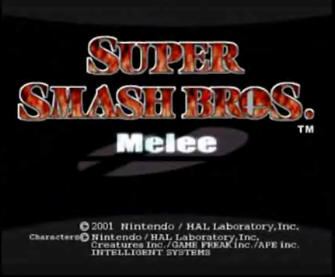
System: GameCube
Also On: None
Debut: US December 3 2001 – EU May 24 2002 – AUS May 31 2002 – JAP November 21 2001
Genre: Fighting/Party Game
Save: 11 Blocks with ability to create up to 23 individual profiles for tracked stats. Pictures taken with Screenshot Mode will take 2 extra blocks for every shot however. These can be viewed and erased from the Memory Card Screen in the GameCube system menu.
Developer: HAL Laboratory
Publisher: Nintendo
Creator: Masahiro Sakurai
Origin: Japan
Rating: T for Teen for Comic Mischief and Mild Violence
Super Smash Bros. Melee is a side-scrolling fighting game in a non-traditional sense, just like it’s best-selling predecessor on the N64. In a traditional fighting game you have characters with complex move sets that have you hitting various button combinations with different directions on the control stick or directional pad to pull off various moves and combos (for example in Street Fighter to do Ryu’s Dragon Punch you have to press forward, down, diagonal down and punch. Far from accessible). In addition you typically have health bars at the top of the screen and you die when the bar depletes all the way.
Super Smash Bros. Melee is vastly different. You can have between two to four players at the same time (and thus four characters on-screen at once) instead of only two like your typical fighting game, and Melee is as much about running around the arena as it is about fighting one on one. Replacing your health bar is a damage counter on the bottom of the screen for each character. Instead of counting down, the counter counts up, and the higher the number the easier you can be knocked off the stage. The goal thus is to hit your opponents with enough force that they literally fly off the stage. Or alternatively to prevent them from getting back onto the stage if they get knocked off of it.
And then you have the “Tilt” and “Tap” system which is the same as in the original Super Smash Bros. game. By simply tilting the Control Stick you will do a regular attack (different than if you don’t press the control stick at all). Then there’s “Tapping”, to do this you tilt the control stick all the way until it hits the edge. This allows you to do much more powerful attacks called “Smash Attacks”, that are useful in knocking players out of the arena. This is the core of the gameplay in Super Smash Bros. Melee.
The Tilt & Tap system demonstrated
But instead of complex controls and move-sets, every character in the game shares the same move-sets, but their actual moves are unique for that character. On the GameCube controller you use the A Button to do normal attacks and the B Button to do special attacks. Moving the Control Stick in any direction and pressing either button will do a different move. So for special attacks you press B by itself, Up+B (plus means you press the two buttons at the same time), Down+B, or right & left and B will all do completely different moves. And the same with your normal attacks that you do with the A Button, pressing A and any direction will do different moves. Most Up+B attacks also double as vertical-focused attacks that can be used to get back onto the stage once you’ve been knocked out. It’s useful to also try other moves however that may help in getting you back onto the stage (such as Mario’s forward+B Cape move). Experiment!
To jump you can press either up on the Control Stick or the Y or X Buttons. You can shield yourself with a colored bubble that appears around your character, just like in the first game by pressing either the R or L Buttons, but it will shrink the longer you hold it or while being attacked and will eventually break, stunning you.

You can also use the A Button to pick up items to use against your opponents, and you can throw items by pressing forward+A or drop that item by pressing the Z Button. You can also use Z to grab an opponent. After grabbing them you can press A to slap them, or press any direction to throw them in that direction. Unlike the first game each character now has different throw moves for Up, Down and right/left. Finally, you can taunt your opponent by pressing Up on the D-Pad. Each character has a unique taunt move.
Thus the controls are pretty simple to figure outand since the move set is the same for every character it assures that the game is accessible to just about anyone even if it’s their first time picking up the controller. This is something that you can hardly say for traditional fighting games.
But even though the game is easy for anyone to pick up and play, that doesn’t mean there is no skill. Oh far from it! Super Smash Bros. Melee is one of those games that’s easy to learn, but hard to master. Although anyone can master it simply by playing a lot. Really the clue to becoming good at Melee is in timing, and in mastering the advanced techniques.
The beautiful CG Super Smash Bros. Melee Intro
Here’s a glance at the kind of advanced move options that are available to you in Super Smash Bros. Melee. There are many more for those willing to find them and practice a lot. These advanced moves may not seem like much, but they add up to put Super Smash Bros. Melee leagues beyond the first game by significantly increasing the technique involved in becoming a master at the game:
* Hold R or L to bring up your shield and then press right or left to roll in that direction.
* Hold R or L to bring up your shield and press up or down and you’re character will lean to dodge attacks or projectiles.
* While jumping hold right or left and press R or L to do an air-dodge.
* If you get knocked to the ground by an attack or are falling, press the R or L button just as you hit the ground to roll to your feet. Allowing you to recover quickly and avoid attacks.
* Regular attacks with the A Button can be charged. This is one of the biggest additions to the game and it truly adds to the strategic planning of the battles. After playing with the ability to charge attacks you will not be able to go back to the original game which lacks it. This one fundamental difference truly changes the whole game. To charge an attack simply press and then hold the A button, before letting go to unleash your move and do a much stronger attack than normal.
And this really is the tip of the ice burg, you’ll learn a lot more techniques that you can only get a grip on and master by playing the game against others and learning how to anticipate moves and give yourself the upperhand.
Super Smash Bros. Melee is packed with content and you’ll have a bajillion different ways to play the game. You start the game out with 15 characters initially and will be able to unlock an additional 11 for a total of 26 characters. Which gives you a lot to play with! And since this is Super Smash Bros., it means that all the characters are taken from Nintendo games and series. And while some of them are popular, others are more obscure, such as the Ice Climbers from a very old 8-bit NES title of the same name, which you likely haven’t played.
The list of initial characters though is mostly a who’s who of the Nintendo World, and they include: Mario, Bowser, Peach, Yoshi, Donkey Kong, Captain Falcon, Fox, Ness, The Ice Climbers, Kirby, Samus, Princess Zelda/Sheik, Link and Pikachu.
In case you don’t know some of these characters, then here is a quick bio on each one as well as what game or series they hail from and a list of their special attacks:
 Mario: A well-rounded hero who boasts a balance between offense and defense. Star of all the Super Mario games and spin-offs from Super Mario Bros. to Super Mario 64 to Super Mario Galaxy to Mario Kart, Tennis and Mario Party.As well as starring in a series of his own RPG games, from Super Mario RPG for SNES to Super Paper Mario on Wii.
Mario: A well-rounded hero who boasts a balance between offense and defense. Star of all the Super Mario games and spin-offs from Super Mario Bros. to Super Mario 64 to Super Mario Galaxy to Mario Kart, Tennis and Mario Party.As well as starring in a series of his own RPG games, from Super Mario RPG for SNES to Super Paper Mario on Wii.
Mario’s Special Attacks – Fireball: Pressing B shoots bouncing balls of fire horizontally. They vanish as they slow.
Cape: Pressing forward+B reflect projectile attacks and spin opponents around.
Super Jump Punch: Up+B attacks opponents while jumping (knocking coins out of them) similar to Mario’s brick breaking jump in the Super Mario Bros. games. This can also be used to get back onto the stage.
Mario Tornado: Press Down+B to engulf opponents in a high-speed spin. Tap B while attacking to float up.
 Bowser: A mighty foe that trades speed for pure power. The nemesis of Mario and the Mushroom Kingdom who has appeared in virtually every core Mario game as well as several spin-offs and RPGs. Bowser has also been teamed-up with Mario on several occasions, such as in Super Mario RPG. Regardless, Bowser is still after Peach and that remains his ultimate goal, as his most recent kidnapping, in Super Mario Galaxy, demonstrates.
Bowser: A mighty foe that trades speed for pure power. The nemesis of Mario and the Mushroom Kingdom who has appeared in virtually every core Mario game as well as several spin-offs and RPGs. Bowser has also been teamed-up with Mario on several occasions, such as in Super Mario RPG. Regardless, Bowser is still after Peach and that remains his ultimate goal, as his most recent kidnapping, in Super Mario Galaxy, demonstrates.
Bowser’s Special Attacks – Fire Breath: The fire flows while you hold B, but it weakens over time.
Koopa Klaw: Grab and bite close enemies or slash those who are further away with forward+B.
Whirling Fortress: Up+B allows you to spin on the ground to launch opponents skyward. Also used to help get Bowser back onto the stage.
Bowser Bomb: Leap up and plunge onto your opponents rapidly with considerable force using Down+B in this move ripped straight out of Super Mario Bros. 3’s Bowser fight.
 Princess Peach – A princess with royal recovery abilities who has been the object of Bowser’s desire in nearly every core Super Mario game, having been kidnapped in Mario’s debut adventure, Super Mario Bros. on the NES, where she also made her debut as “Princess Toadstool”, which would later be changed to “Princess Peach” in Super Mario 64 (her name was always “Peach” in Japan). Ever since she has accompanies Mario in virtually every game from the core series leading up to last year’s Super Mario Galaxy for Wii to every spin-off game, be it Mario Golf or Mario Party. And just like in her playable debut in Super Mario Bros. 2 for the NES, Peach has an additional ability in Super Smash Bros. Melee that makes her quite unique. By holding the jump button she can float across the stage!
Princess Peach – A princess with royal recovery abilities who has been the object of Bowser’s desire in nearly every core Super Mario game, having been kidnapped in Mario’s debut adventure, Super Mario Bros. on the NES, where she also made her debut as “Princess Toadstool”, which would later be changed to “Princess Peach” in Super Mario 64 (her name was always “Peach” in Japan). Ever since she has accompanies Mario in virtually every game from the core series leading up to last year’s Super Mario Galaxy for Wii to every spin-off game, be it Mario Golf or Mario Party. And just like in her playable debut in Super Mario Bros. 2 for the NES, Peach has an additional ability in Super Smash Bros. Melee that makes her quite unique. By holding the jump button she can float across the stage!
 Peach’s Special Attacks – Toad: Counter enemy attacks with B by blocking them with Toad (POOR TOAD!), as demonstrated in the picture above, and Toad will defend by shooting out poisonous gas to damage the attacker.
Peach’s Special Attacks – Toad: Counter enemy attacks with B by blocking them with Toad (POOR TOAD!), as demonstrated in the picture above, and Toad will defend by shooting out poisonous gas to damage the attacker.
Peach Bomber: Jump in the air and blast opponents with a powerful explosion from Peach’s nether region with forward+B.
Peach Parasol: Use a parasol (aka umbrella) to float gently down from the sky or to recover back onto the stage with Up+B. It also makes a lethal attack if you can hit opponents with it from directly below.
Vegetable: Just like in Super Mario Bros. 2, Peach can bash enemies with plucked veggies by pressing Down+B to pull them out of the ground and hurl them at enemies. Occasionally she’ll even pull out something deadlier!
 Yoshi: A dinosaur that boasts surprising jumping prowess, this ridable green sidekick originally debuted in the SNES classic Super Mario World, and has been a staple of lots of Mario games since, as well as his own games including the likes of Yoshi’s Cookie, Yoshi’s Safari and the Yoshi’s Island series.
Yoshi: A dinosaur that boasts surprising jumping prowess, this ridable green sidekick originally debuted in the SNES classic Super Mario World, and has been a staple of lots of Mario games since, as well as his own games including the likes of Yoshi’s Cookie, Yoshi’s Safari and the Yoshi’s Island series.
Yoshi’s Special Attacks – Egg Lay: Paralyze enemies by swallowing them up and laying them as eggs using the B Button.
Egg Roll: Use the Control Stick to control the speed and direction of Yoshi who turns into an egg and rolls along the screen like Sonic the Hedgehog. Forward+B does the attack.
Egg Throw: Up+B does Yoshi’s Egg Throw. Hold B for distance and tilt the control stick to contract it’s direction, allowing you to throw eggs in all manner of ways!
Yoshi Bomb: Pound enemies directly or shock those nearby with stars when you hit the ground, just like in Super Mario World. Perform this glorified butt-stomp by pressing Down+B.
 Donkey Kong – An ape with overwhelming girth and power, this classic character was Mario’s original nemesis back when Mario was known as “Jumpman” in the arcade Donkey Kong. But Donkey Kong rose to Mario-friendly fame with Super Mario Kart and got his own series with the hugely successful Donkey Kong Country games. Ever since Donkey Kong (or “DK” as he’s called) has remained on general friendly terms with the plumber-in-red (except for the fairly recent Mario vs Donkey Kong games, that is). He is a bona-fide star in his own right.
Donkey Kong – An ape with overwhelming girth and power, this classic character was Mario’s original nemesis back when Mario was known as “Jumpman” in the arcade Donkey Kong. But Donkey Kong rose to Mario-friendly fame with Super Mario Kart and got his own series with the hugely successful Donkey Kong Country games. Ever since Donkey Kong (or “DK” as he’s called) has remained on general friendly terms with the plumber-in-red (except for the fairly recent Mario vs Donkey Kong games, that is). He is a bona-fide star in his own right.
Donkey Kong’s Special Attacks – Giant Punch: Press B to charge, then again to punch! Press L, R, or Z to stop charging. Once you have a fully charged punch, you can release it at anytime by pressing B, for mammoth damage worthy of DK’s mass!
Headbutt: Smack opponents and drive them into the floor with this powerful forward+B attack.
Spinning Kong: While it doesn’t gai much altitude, this move covers a lot of horizontal ground, making it an effective recovery move as DK spins round and round with Up+B.
Hand Slap: Press Down+B to deliver this earth shaking move and send nearby opponents skyward. it can be used over again if you keep hammering on that B Button!
 Pikachu – A Pokemon that excels at clever fighting; This Pokemon mascot has popularity that has contested that of Mikey Mouse ever since his debut in the Pokemon RPGs on Game Boy in 1998 and in the Pokemon anime TV show and movies. Pikachu’s specialty is his electric attacks.
Pikachu – A Pokemon that excels at clever fighting; This Pokemon mascot has popularity that has contested that of Mikey Mouse ever since his debut in the Pokemon RPGs on Game Boy in 1998 and in the Pokemon anime TV show and movies. Pikachu’s specialty is his electric attacks.
Pikachu’s Special Attacks – Thunder Jolt: Pressing B will use this ground-hugging projectile attack, which can be used while standing or while jumping.
Skull Bash: Forward+B send Pikachu flying for a high-powered attack. The longer you hold B to charge it the further the yellow rat will fly!
Quick Attack: Up+B performs a quick teleport move. Tilting the control stick immediately before moving to control his direction. An excellent recovery move for getting back onto the stage.
Thunder: Pressing Down+B calls thunderbolts from the sky to zap your opponents (the electricity will come down onto Pikachu). However the Thunder won’t pass through terrain obstacles, so make sure nothing is blocking it over you when you perform the move. Unless you wanna shock the people above you of course!
 Captain Falcon – A bounty hunter who boasts speed and power, this Nintendo character hails from the high-speed racing F-Zero franchise. Where he doubles as not only the most popular and famous racer in the galaxy, but also a bounty hunter who is after the most notorious thugs in the universe like Samurai Goroh. In Super Smash Bros. Melee you get to play as Captain Falcon outside of his racing machine known as the Blue Falcon.
Captain Falcon – A bounty hunter who boasts speed and power, this Nintendo character hails from the high-speed racing F-Zero franchise. Where he doubles as not only the most popular and famous racer in the galaxy, but also a bounty hunter who is after the most notorious thugs in the universe like Samurai Goroh. In Super Smash Bros. Melee you get to play as Captain Falcon outside of his racing machine known as the Blue Falcon.
 Captain Falcon’s Special Attacks – Falcon Punch: Pressing B will release a fiery blow after a brief charge that is simply devastating.
Captain Falcon’s Special Attacks – Falcon Punch: Pressing B will release a fiery blow after a brief charge that is simply devastating.
Raptor Boost: Follow up a quick dash with a powerful uppercut that lifts enemies into the air with Forward+B.
Falcon Dive: Up+B will grab an enemy then propel them into the air, damaging them with a fiery explosion.
Falcon Kick: Down+B performs a sliding kick attack on the ground or a diving kick from the air.
 Fox McCloud – A wily fox that uses speed to keep enemies off balance, this Nintendo favorite made his debut in the Super NES shooter Star Fox, along with his team of airmen including Slippy Toad, Falco Lombardi and Peppy Hare as they protect their galaxy against the evil Andross. Do something special and one of them may join you . . .
Fox McCloud – A wily fox that uses speed to keep enemies off balance, this Nintendo favorite made his debut in the Super NES shooter Star Fox, along with his team of airmen including Slippy Toad, Falco Lombardi and Peppy Hare as they protect their galaxy against the evil Andross. Do something special and one of them may join you . . .
 Fox’s Special Attacks – Blaster: Tap B to fire repeated shots of high-speed Blaster beams.
Fox’s Special Attacks – Blaster: Tap B to fire repeated shots of high-speed Blaster beams.
Fox Illusion: Forward+B dashes right through enemies, attacking them with an illusion.
Fire Fox: Charge up power with Up+B, then blast off! You can control the direction of the blast and knock enemies into the air with the fire-y attack if it connects with opponents. It will even go right through three people! It’s also useful for getting back onto the stage once knocked off.
Reflector: Down+B reflects projectile attacks or thrown items back at your opponents.
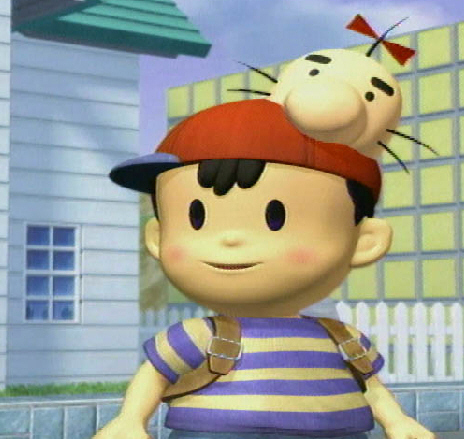 Ness – A psychic boy with a distinct mid-air jump, Ness was the main character in Nintendo’s EarthBound (called Mother in Japan) series of RPGs, debuting in the U.S. on the Super Nintendo, but never getting any other releases outside of Japan. On Ness original adventure he was joined by his friends Paula, Jeff and Master Poo as they adventured to destroy the evil Giygas aliens.
Ness – A psychic boy with a distinct mid-air jump, Ness was the main character in Nintendo’s EarthBound (called Mother in Japan) series of RPGs, debuting in the U.S. on the Super Nintendo, but never getting any other releases outside of Japan. On Ness original adventure he was joined by his friends Paula, Jeff and Master Poo as they adventured to destroy the evil Giygas aliens.
 Ness’ Special Attacks
Ness’ Special Attacks
PK Flash: Hold B to charge this powerful psychic attack which explodes in the air above. Use the control stick to guide it a ways, but it doesn’t go too far.
PK Fire: Using Forward+B Ness will hit enemies and items with a pillar of burning flame!
PK Thunder: Up+B shoots out an energy beam that can be controlled with the Control Stick. Whip it around to hit yourself however and you’ll become an electrified projectile that does major damage! It’s crucial to master this move if you are to help yourself back onto the stage after being knocked off.
PSI Magnet: Pressing Down+B absorbs enemy energy attacks and recovers health. Very useful when being blasted with fire!
 The Ice Climbers – A mallet-swinging duo from the icy peaks of 1985’s 2D NES classic Ice Climber. They finally get their glorious return, sporting their wooden mallets and a deluge of frigid attacks. The blue one is known as Popo, while the pink girl is Nana. In Super Smash Bros. Melee these two work as a team, with Nana following Popo and mimicking any attacks you perform. She can die however by being knocked off the stage, and that will leave Popo with only a limited number of attacks, two of which require Nana to perform. So be careful!
The Ice Climbers – A mallet-swinging duo from the icy peaks of 1985’s 2D NES classic Ice Climber. They finally get their glorious return, sporting their wooden mallets and a deluge of frigid attacks. The blue one is known as Popo, while the pink girl is Nana. In Super Smash Bros. Melee these two work as a team, with Nana following Popo and mimicking any attacks you perform. She can die however by being knocked off the stage, and that will leave Popo with only a limited number of attacks, two of which require Nana to perform. So be careful!
 Ice Climber’s Special Attacks
Ice Climber’s Special Attacks
Ice Shot: Pressing B will release sliding blocks of ice that follow terrain but bounce off walls. If Nana is lost then you’ll only throw one ice block instead of two.
Squall hammer: Join Nana in this attack for a powerful succession of blows which causes them to hold hands and spin around by pressing Forward+B. This move cannot be done without Nana.
Belay: Pogo throws Nana when you press Up+B for an attack that doubles as a recovery move since Nana then pulls Popo behind her, sending them both up into the air. This move cannot be done without Nana.
Blizzard: By pressing Down+B, Popo and Nana attack as a pair with freezing wind that shoots out on either side of you, sometimes encasing your opponent in ice. If Nana is gone then Popo will just do the move to one side.
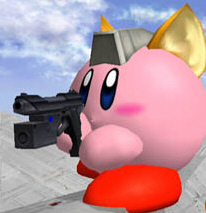 Kirby – A puff ball that floats through the sky and boasts a variety of moves, this adorable pink vacuum has been charming Nintendo players ever since his black and white debut on the Game Boy in April of 1992 in a little game called Kirby’s Dream Land. Back then he couldn’t even copy abilities of his enemies! He didn’t gain that move until one game later when he made his NES appearance with the game Kirby’s Adventure. Since then he’s starred in a whole ton of games and spin-offs for nearly every Nintendo system with a library over 20 games strong. That’s a lot of Kirby!
Kirby – A puff ball that floats through the sky and boasts a variety of moves, this adorable pink vacuum has been charming Nintendo players ever since his black and white debut on the Game Boy in April of 1992 in a little game called Kirby’s Dream Land. Back then he couldn’t even copy abilities of his enemies! He didn’t gain that move until one game later when he made his NES appearance with the game Kirby’s Adventure. Since then he’s starred in a whole ton of games and spin-offs for nearly every Nintendo system with a library over 20 games strong. That’s a lot of Kirby!
 Kirby’s Special Attacks
Kirby’s Special Attacks
Swallow: Press B once to swallow an opponent, then press the B Button again to copy their B Button power. To discard a copied ability press Up on the D-Pad. Obviously this gives Kirby a whole host of new attack options depending on what characters are in play. Kirby’s appearance will even change to reflect the host he copied from! CUTE!
Hammer: Press Forward+B to swing a mighty hammer horizontally while on the ground, or to spin Kirby round and round swinging the hammer if done in the air. The ground attack is much stronger though.
Final Cutter: Press Up+B to soar into the sky, then dive down with this cutting move that unleashes a shock wave that will go across the ground. And if you can hit your opponent with the sword as well, all the better!
Stone: Transform into a heavy object and become invulnerable for a brief period of time by pressing Down+B. Do this in the air to crush the opponent below you! Note how Kirby turns into different objects each time!
 Samus Aran – A space warrior with an arsenal of long-range projectile weapons. Samus was one of the first female protagonists in video games and made her debut in the 2D side-scrolling sci-fi classic Metroid on the NES in 1987. Even today she is going strong and most recently wrapped up the Metroid Prime trilogy with Metroid Prime 3: Corruption on the Wii.
Samus Aran – A space warrior with an arsenal of long-range projectile weapons. Samus was one of the first female protagonists in video games and made her debut in the 2D side-scrolling sci-fi classic Metroid on the NES in 1987. Even today she is going strong and most recently wrapped up the Metroid Prime trilogy with Metroid Prime 3: Corruption on the Wii.
 Samus’ Special Attacks
Samus’ Special Attacks
Charge Shot: Hold B to charge up power, then press B again to fire. Press L, R, or Z to stop charging. Once you have a charged up shot, you can move around and unleash it at anytime. Try to be strategic because the blast is extremely powerful!
Missile: Release guided missiles with Forward+B or tap the Control Stick to launch powerful direct shots! Remember Tilt and Tap? Learn how to do a guided missile with tilt and a direct shot with Tap to become much more lethal with Samus.
Screw Attack: Press Up+B to attack with a spinning jump. Also use it to get back onto the stage. Sadly the Screw Attack isn’t nearly as deadly here as it was in the original Super Smash Bros.
Bomb: Use Down+B to drop bombs that explode after a few moments. Use the explosions to jump higher as well, they can even help you in getting back onto the stage when knocked off.
 Princess Zelda – A graceful princess with powerful magical attacks who has been the focus of many games in the Zelda series. She hails from the line of the Hyrulian Royal Family and has deep ties to the land of Hyrule as well as with the mystical Triforce. Hyrule is the land that the Zelda series takes place in, and since the first The Legend of Zelda in 1987 where the Princess Zelda made her debut, she has followed in the footsteps of her counterpart, the Mario series’ Princess Peach, having been kidnapped or imprisoned by Ganon in some form in virtually the Zelda games where she plays a major role. She has never been a playable star of a Zelda game though (no the CD-i titles don’t count!), until now. In Super Smash Bros. Melee Zelda makes her playable debut with a lethal array of powerful magic attacks. She can also transform into Sheik, her alter-ego, which ensures that Zelda plays like no other character in the game.
Princess Zelda – A graceful princess with powerful magical attacks who has been the focus of many games in the Zelda series. She hails from the line of the Hyrulian Royal Family and has deep ties to the land of Hyrule as well as with the mystical Triforce. Hyrule is the land that the Zelda series takes place in, and since the first The Legend of Zelda in 1987 where the Princess Zelda made her debut, she has followed in the footsteps of her counterpart, the Mario series’ Princess Peach, having been kidnapped or imprisoned by Ganon in some form in virtually the Zelda games where she plays a major role. She has never been a playable star of a Zelda game though (no the CD-i titles don’t count!), until now. In Super Smash Bros. Melee Zelda makes her playable debut with a lethal array of powerful magic attacks. She can also transform into Sheik, her alter-ego, which ensures that Zelda plays like no other character in the game.

Zelda’s Special Attacks
Nayru’s Love: Press the B Button to reflect projectile attacks or damage nearby opponents. One of Zelda’s best moves.
Din’s Fire: Use Forward+B to send a ball of flame to attack your opponents. Hold B and tilt the Control Stick to guide the attack. Release B to unleash it sooner.
Farore’s Wind: After spinning once, Zelda will warp in the direction that you tilt the Control Stick after you unleash this move by pressing Up+B
Transform: Press Down+B to morph into Zelda’s Ocarina of Time alter-ego Sheik. But make sure not to be attacked because they will halt the transformation.
 Sheik – A mysterious warrior whose moves allow her to flow across battlefields. The character of Sheik made “her” debut in The Legend of Zelda: Ocarina of Time for the Nintendo 64, which is considered by many to be one of the best games ever made. In the game, Link comes across the Sheik at the most random moments during the second half of the adventure once he has grown into an adult. The mysterious figure offers Link helpful advice for his adventure but then disappears before Link can ever find out who they really are. Of course it’s later revealed the Sheik was actually Princess Zelda. In Super Smash Bros. Melee the ninja-like Sheik has a whole host of moves that are unique to her and a completely different feel and range of attacks than Princess Zelda. While Zelda focuses on magic attacks, Sheik is more focused on physical blows, even though he does have a couple projectile (or near-projectile) attacks. Sheik is definitely a very cool addition to the line-up and ensures that Zelda plays completely differently than any other character in the game.
Sheik – A mysterious warrior whose moves allow her to flow across battlefields. The character of Sheik made “her” debut in The Legend of Zelda: Ocarina of Time for the Nintendo 64, which is considered by many to be one of the best games ever made. In the game, Link comes across the Sheik at the most random moments during the second half of the adventure once he has grown into an adult. The mysterious figure offers Link helpful advice for his adventure but then disappears before Link can ever find out who they really are. Of course it’s later revealed the Sheik was actually Princess Zelda. In Super Smash Bros. Melee the ninja-like Sheik has a whole host of moves that are unique to her and a completely different feel and range of attacks than Princess Zelda. While Zelda focuses on magic attacks, Sheik is more focused on physical blows, even though he does have a couple projectile (or near-projectile) attacks. Sheik is definitely a very cool addition to the line-up and ensures that Zelda plays completely differently than any other character in the game.
 Sheik’s Special Attacks
Sheik’s Special Attacks
Needle Storm: Hold B then release to throw a barrage of tiny darts that stun enemies in their tracks during this attacks duration.
Chain: Forward+B unleashes a Chain Whip, although you must hold the Button to keep it held out. You can then move it and toss it in any direction by using the Control Stick. You can use Sheik’s chain for both offensive as well as defensive purposes. A very unique move.
Vanish: Up+B allows Sheik to vanish, or warp similar to Zelda’s attack, but without as long of a range. After the signature explosion, use the Control Stick to direct Sheik’s teleport.
Transform: Press Down+B to Transform back into Princess Zelda. Like with Zelda, this move can be halted if you are attacked while performing it. Note that damage percentage remains the same for both characters.
 Link
Link
A sword-wielding hero who also boasts long-range attacks. Link is one of the most popular Nintendo characters, nay one of the most popular video game characters, of all time. Making his debut in The Legend of Zelda for the NES in 1987 (1986 on the Famicon in Japan) with his customary green clothing and elf-like appearance, Link battled his arch-nemesis Ganon and hunted for the Triforce through a long adventure full of puzzles that required many unique items that he had to collect along the way, eventually saving the kidnapped Princess Zelda. Link is still just as popular today, having received rave reviews for The Legend of Zelda: Twilight Princess on the Wii and The Legend of Zelda: Phantom Hourglass on the DS. Link has been the star of every Zelda game and it’s assured he’ll continue to be, even though his appearance can change from game to game. In Super Smash Bros. Melee, Link returns and once again is one of the best all around characters for players of any skill level.
 Link’s Special Attacks
Link’s Special Attacks
Bow: Hold B then release for swift, long-range arrow attacks.
Boomerang: Link’s Forward+B move, tap the Control Stick for longer range and tilt up or down to aim the boomerang in that direction. Sadly the Boomerang is much weaker and less useful than it was in the original Super Smash Bros.
Spin Attack: Press Up+B to perform Link’s powerful Spin Attack, which can be done on the ground or in the air. It also be used as a recovery move if you get knocked off the stage.
Bomb: Pressing Down+B will pull out a Bomb that Link can throw at enemies for a nice explosion anytime!
When choosing a character to play as on the Character Select screen you move the hand cursor around with the Control Stick and can use A Button to place a “chip” on the character you want to pick. To move the chip back to your hand you cancel with the B Button, after which point you can select another character. Use the Y or X Button to change the color of a character (which will sometimes add a hat or other accessory). There are four slots at the bottom, one for each player, and you can also set the slots for computer or human controlled (changing the AI difficulty on computer opponents) or turn the slot off (limiting the number of players). You can even enter a name (and thus make a profile that the game will track). This name will appear above the characters head when you are playing the game. Depending on the mode, you can also increase the stock number (your lives) or the difficulty (very easy, easy, normal, hard, very hard). You can also go back to the options screen, change from “Free For All” (each character for themselves) or “Team” Melee (where you can change team colors on each person’s profile at the bottom) at the top of the screen. Or you can press the Back Button to exit and go back to Options (you can also go back at any time with the B Button).
Probably the coolest part about Super Smash Bros. Melee is simply the insane amount of options available and how customizable the game is. Whether you are playing Solo or with a group of four friends, you will truly never run out of things to do! From Trophies to Single Player Events to Target & Platform mini-games to a myriad of unlockables, you can spend months simply unlocking stuff and the game will likely remain in play for years to come (that is, unless you graduate to Super Smash Bros. Brawl of course).
Here is a run-down of all the modes in the game based on what you will see on each menu screen and a description about it.
1 Player Mode – If you are flying solo, this is the place to be.
Regular Match – Select this to play the single-player mode proper.
– Classic: Similar to the original Smash Bros. single player mode, here you will face off with a random mix of opponents, both by themselves as well as in unique groups or teams. There are 10 Stages plus a final boss (who will be familiar to those who played the original, but with one crazy addition) and stages include a few stages where you will have allies (other characters fighting on your team), a fight against a giant version of a character, a fight against a metal version of a characters and a fight against a team of one character (as opposed to the static “Giant Donkey Kong”, “Metal Mario” and “Kirby Team” fights of the first game). You’ll also encounter three bonus rounds every two stages. The first is Break the Targets and challenges you with breaking each target in under two minutes. The second is a trophy snagging mini-game where 3 trophies will fall from the sky and you need to hit them to knock them into the middle pot (harder than it sounds). Lastly is Race to the Finish, where you have one minute to race as far as you can through a maze that has three levels (upper, middle or lower) and lots of doors. Go in a door and the race finishes, however to get the highest score you want to reach the last door with the fastest time, not an easy feat. Doors themselves become the obstacles as well because they aren’t always easy to avoid (you’ll enter one if you touch the middle). Overall this single-player mode is fun and will provide a lot of entertainment as you work to beat it with each character.
– Adventure: This unique mode has you going through 12 stages, each made up of one or more parts, that are based off all of Nintendo’s most popular franchises and games. Many of these stages that you will fight on are actual stages from the game that you will play on in multiplayer mode, but you’ll also see some unique levels that you’ll only find here. These include a Zelda 2-style dungeon level where you have to find the Triforce which is randomly generated and could be in any of several spots, and if the Triforce isn’t there then you gotta do battle with Link. You’ll race to the top of an area in an escape sequence ripped from the Metroid series, as well as across an F-Zero racetrack as cars occasionally fly by (and you need to make sure you’re out of their way when they do). You’ll even face of against a metal duo and face the return of the fighting polygons. Normal stages include doing battle with Giant Donkey Kong on his stage, fighting Princess Peach and Mario on Peach’s Castle, and battling Pikachu’s on the Pokemon Stadium stage where nothing but Pokeball items fall. This mode is extremely fun and you can play it on various difficulties (very easy, easy, medium, hard, very hard) and change the stock life (1-5 lives) although the actual layout of the mode itself is pretty much static.
– All-Star: This unique mode is unlockable only after you’ve conquered the above too and unlocked all the characters. This mode is like a survival mode that you’d find in other fighting games. You are basically given one life and your health is carried over from fight to fight, the goal being to survive against every character in the game until the end without dying (although like in all these single player modes you can continue if you have enough coins). After the initial fight, you’ll find yourself in a garden area with a portal to the fight in the middle. Next to the portal are three Heart Pieces (which bring your hit counter to zero) that you can use between fights if you so desire. And you’ll pretty much have to to survive! In the upper-left you’ll see the order of the characters you’ll battle with pictures of who you’ll fight in the next round displayed on screens above the ground, showing you how many characters you’ll battle at once in the next fight, which range from 1 to 3, increasing as you progress. A time counter also appears at the top of the screen during fights and will carry over each battle, letting you know how long it’s taking. Finally, you’ll see trophies displayed in the background for the character’s that you have defeated so far. All-Star is a very cool and challenging mode and like the others you can also increase the difficulty level (very easy, easy, normal, hard or very hard).
Event Match – This unique mode gives you 51 different named challenges with varying situations and mixes of characters, including who you will play as and what stage you’ll be playing on, with the highest score (best time that is) kept for each level for you and your friends to try and beat. What’s great about this mode is that the sky is truly the limit, as you’ll battle super-sized characters, special characters, or in various other situations that are similar to ones you’d find in the multiplayer mode such as with metal character or with only specific items. What’s more the levels can change or stay the same.
Stadium
– Target Test: Just like in the original Super Smash Bros., Target Test Mode gives you a unique stage for each character that has targets placed around it. The goal is to destroy all the targets in the quickest amount of time. Sadly the “Board the Platforms” mode is missing this time around. For shame!
– Home-Run Contest: This unique mode stars a character called Sandbag . . . who is your punching bag (with eyes)! You select your character and then are placed on a small platform with Sandbag. The goal is to attack Sandbag, increasing his hit counter, and then finally doing a Smash Attack that will send him flying. The object of course is to see how far you can send Sandbag. At the top of the screen it’ll keep track of your time as well as display how many feet you’ve hit Sandbag after you do, and Sandbag’s hit counter is displayed on the bottom next to yours as it would with any opponent. You can also restart the mode (as you can with Target Test) by pausing and pressing the Z Button. The Home-Run Contest Mode is harder than it looks though, because each attack will physically knock Sandbag backwards, making it easy to accidentally hit him off the platform. This mode is a fun diversion to mess around with, and I commend Nintendo for thinking of something so unique, but the mode doesn’t have a whole lot of legs unless you’re the type to obsess with beating high scores.
– Multi-Man Melee: In the vein of the Fighting Polygon Team from the first game, this mode has you fighting waves of polygonal opponents in various contests, challenging you to defeat them all in the fastest time possible or just to survive. You only get one life in this mode as well, and if you die, then it’s all over! You can use items though. The different sub-modes include:
* 10 Man Melee – How fast can you defeat only ten opponents?
* 100 Man Melee – And what about against 100 opponents?
* 3-Minute Melee – You have three minutes to defeat as many opponents as possible. But can you even survive?
* 15-Minute Melee – And what if you extend that to 15 minutes?! This mode is for those that truly have, not only gust, but no life!
* Endless Melee – The enemies don’t stop falling until you are defeated! How many can you kill?
* Cruel Melee – The enemies are as tough as can be and there are no items! Good luck!
Training – This practice mode allows you to select any opponent on any stage and then change various conditions. Overlays on the screen give you various numbers including: Damage (how much damage your attacks do), Consecutive Hits (For figuring out combos) and Total Damage. You’ll also see what speed it’s set at and how you have the CPU AI set. By pausing the game you can change these settings. You can increase or decrease the speed to speed up or slow down the action, you can add items to the mix (they’ll appear right where you are standing). You can also add more computer controlled opponents, change the AI to Stand, Walk, Evade, Jump, Attack or make them Human controlled (so another person can plug in a controller and help you train). You can also set the damage for your opponent to whatever you want as well as change the camera settings from Normal to Zoomed In or “Free”, which isn’t zoomed out as far as normal but isn’t quite “zoomed in”. Training Mode is very useful for helping you to hone your skills and it’s a very welcome addition.
While playing any of these modes you’ll randomly come across Trophies. These Trophies are collectables of virtually every Nintendo character, item, and location in Nintendo history and are a truly great way to inject something that will keep you coming back, because you’ll want to collect all 290 of them. Trophies will mostly be found during the Adventure mode, where you will randomly come across them just sitting there in levels, pressing the A Button over them will pick them up. While playing Classic Mode you’ll be able to collect some Trophies in the Trophy Snagging mini-game half-way through the levels. And you’ll unlock Trophies while playing the Event Mode as well as through a few other, even secret, means (For example, one Trophy can only be received by loading up the game on a Memory Card that has Pikmin data saved on it).
As you play through the modes you’ll also collect coins for beating the mini-games that you can use to purchase Trophies in the Lottery Mode, and you’ll also be required to spend Coins to continue, which you can do once you die on any mode if you have enough Coins to do so.
But the coolest part of the single player mode is that you’ll unlock additional characters to play as! You’ll get them for doing things such as beating the Classic Mode with Mario without using a continue, conquering the 100 Man Melee Mode, completing all the Event Mode matches or playing Target Test with every character (including unlockables). Alternatively, you can also unlock hidden characters by playing a ton of VS Mode matches with friends (or even with the computer), where you’ll unlock additional characters once you reach 50 versus matches played and then once you reach 100. After that you’ll unlock a character every additional 100 matches. And in addition to unlocking hidden characters and trophies, there are also lots of other unlockables, from additional stages to additional modes (Like the Sound Test).
And now let’s dive into the multiplayer aspect of Super Smash Bros. Melee and it’s extensive Versus Mode options.
VS Mode – This is the meat and potatoes of Super Smash Bros. Melee’s gameplay, as long as you have one to three other friends to play it with (even though you can always challenge between one to three computer opponents, but that’s obviously not as fun as facing humans) and will provide you with endless hours of fun. There is a ton of options as well and you can completely customize how you want your multiplayer experience to go, along with lots of different modes for you to try out with your buddies.
Melee – Selecting this will take you directly to the Character Select screen for a Free-for-all battle (every player against one another). However you’ll probably want to change some options before battling, to do that select “Custom Rules” instead of simply Melee.
Tournament Melee – You can use this mode to set up a tournament with up to 64 players.
Special Melee – Special Melee has a bunch of unique modes with varying situations for some random multiplayer fun. Although a major downside is the fact that you cannot customize anything in these games, not even increase or lower the time you have to play a match or change it to Stock (lives). Which makes the modes pretty limited in their appeal, and you’ll likely only try these modes out a few times and then never touch them again. Here’s a list of the Special Modes included and how they are played.
– Camera Mode – You can use this mode to take pictures and save them onto the memory card. They then can be viewed either on the GCN Memory Card screen or under Snapshots in the Data section. It’s just a shame that you aren’t allowed to take pictures or vidoes any other time, as Super Smash Bros. Melee is full of awesome moments when you get groups of four people battling it out.
– Stamina Mode – This unique mode has you doing the opposite from usual. Instead of the counter starting at zero and cointing up as you attack, it starts at 150 and counts down to zero. The first person to either knock the other player out or get their counter to zero win. You even get a unique little “death animation” ala Street Fighter for beating your opponent by getting their health to 0.
– Super Sudden Death: In this mode each player’s hit counter is at 300%, for instant knock outs. However you have two minutes and unlimited stock to try and get as many KO’s as you can! This is a really fun mode.
– Giant Melee: As self-explanatory as you can get, Giant Melee has you battling it out as super-sized characters. But like all the modes here, you only get two minutes (unlimited stock) to try and get as many KO’s as possible.
– Tiny Melee: Like Giant Melee just the opposite here. In this mode your characters are tiny versions and you have two minutes and unlimited Stock to get as many KO’s as possible. What’s interesting about Tiny Melee though is that, even though your character’s are small, some animations are still the big versions and so it makes for an interesting dynamic.
– Invisible Melee: Invisible Melee has everyone permanently on the “Predator”-like Cloaking item where they appear nearly invisible (but can still be scene to a degree). Like the other modes you have two minutes to get as many KO’s with unlimited Stock.
– Fixed-Camera Mode: This unique mode has the camera all the way zoomed out, in a fixed position where it doesn’t move or scroll at all. Like the others you play with a two-minute time limit and unlimited Stock. What’s cool is that the mode plays out like a single-screen arcade game of years passed, and offers you quite a new perspective on things.
– Single-Button Mode: Probably the strangest mode and the one you’ll play least, this Mode gives you two minutes and unlimited Stock to get as many KO’s as possible . . . while only using the A Button and the Control Stick! This is a real challenge since it eliminates all advanced techniques (no rolling or shielding even), all special moves, and doesn’t even allow you to jump with the Y or X Buttons! You must use up on the control stick to jump. This means that it’s pretty pointless to play against the computer who can jump without any trouble, but it’s funner against human opponents who aren’t used to playing this limited. And it’ll even use those few players who use Up on the Control Stick to jump instead of Y or X an advantage! A fun mode but you’ll probably only try it out a few times.
– Lightning Mode: Lightning Melee is one of the weakest modes. The game is supposed to move at a faster clip, although it doesn’t really seem like it. As usual you have two minutes and unlimited Stock.
– Slo-Mo Melee: The opposite of Lightning Melee, this mode is played in Slow Motion. Unlike Lightning though, this REALLY feels like slow motion and works well. It’s interesting to play in slow motion because the delays between your button presses and the action on-screen changes things up, as well as how you time your attacks. Like all the other modes you have two minutes and unlimited stock.
Custom Rules: This screen lets you change a myriad of options to customize how you want your versus games to play out. Here’s a list of the options.
– Rules: Allows you to switch between Time, Stock, Coin and Bonus. In Timed matches you have unlimited lives and compete for points based on KO’s (Knock Outs) and Falls (A player loses a point if they fall off the stage themselves). You can change the Time directly under the Rules option, which allows you to change it to up to 99 minutes! That’s a long game! In contrast, Stock has you playing with a set number of lives and if you run out of lives, then you are out of the fight until the next match. And like on Time you can set the Stock number under the Rules Entry. You can have from 1 to 99 lives. The difference between Timed & Stocked matches is quite different, Stock in my opinion is more for advanced players because it’s their fault if they fall off the stage. And players who aren’t so advanced will get frustrated at being knocked out of the match, oftentimes in part their own fault cause they accidentally fell off the stage. Then you have Bonus, which gives you points based on how you fight, although the the matches are timed and you can’t change it to stock. So too is the last match-type, called “Coin”. In Coin Matches coins literally fly out of your opponents body and whoever collects the most coins wins (there are coins that are worth different amounts as well depending on the attack). You can collect coins that even get knocked out from yourself, and you also receive a bonus amount of coins for every KO. However unlike you’d expect, coins gathered in this mode don’t translate to actual coins that you need in the game to Continue or play the Trophy slot machine, which is weird.
– Handicap: This allows you to give players who aren’t as skilled as you an advantage in battle. You can set it to On, Off or Auto. Auto sets them automatically based on percentages and doesn’t allow you to change them. If you just turn it to “On” though you can set the handicaps yourself for each person on their slot, and change the slider from 1 to 9.
– Damage Ratio: Changing this makes it harder (if you change the number down from 1.0) or easier (change it up from 1.0) to knock players off the stage.
– Stage Selection: Allows you to switch between On (anyone can select a stage), Random (stages are chose completely at random), Ordered (You battle through stages in a predetermined order), Turns (Players take turns selecting stages after each match), Loser (The loser of the last match selects the stage).
– Item Switch: This allows you to turn any item in the game on or off, as well as lets you set the frequency for how often items appear, you can change this to either: Very High, High, Medium, Low, Very Low, or even to None, if you just want straight out fighting. One little pet peeve of mine though is that you can’t turn the Boxes or Barrels off, meaning that even if you turn the items to low, you’ll occasionally get boxes full of items and there’s nothing you can do about how the items come onto the field.
– Additional Rules. This lets you change some other things including: Stock Match Time Limit – this allows you to set a time limit even for Stock Matches! A very cool feature. Friendly Fire – Turning this on allows you to damage your teammates when playing team matches. Pause – Switching this to the off position does not allow the game to be paused during a match! Score Display – This unlockable allows you to see what the score is during the battle, instead of having to wait for the results screen. Self Destructs – This allows you to change how many points a Self-Destruct (where you fall off, thus killing yourself) takes away from a player’s score. You can set it to either zero (no points taken away), 1 or 2. Finally is Random Stage, this unlockable allows you to actually turn certain stages On or Off so that they won’t appear when you turn stages to Random or select the Random button on the Stage Select screen.
Name Entry – Select this to add a new profile for a player, the same as you can do from the actual Character Select Screen at the bottom of each player’s slot. You can also erase profile from here. However there is only 24 slots total.
After each versus match you’ll see a Results screen with a special animation (that you can change by holding different buttons). You’ll see the Score displayed for all characters, including KO’s, Falls, Self-Destructs” and the “Total” score for each character. By pressing right on the control stick you’ll see, in your slot, how many KO’s, Falls and SD you got against each player and then by pressing right again you can see detailed stats, such as your Damage Given, Peak Damage, AirTime, etc. Finally pressing right once more will show which Awards you’ve gotten, such as: Rock Steady, Immortal, In the Fray, Center Stage, Butterfingers, etc. To find out what these mean you’ll need to check under “Bonus Records”. You’ll also gain a few coins that you’ll see displayed to the upper left.
Trophies – Here is where you can look at the various trophies you have collected. There are 290 total trophies in the game (A few more in the Japanese version).
Gallery: This is the main trophy mode. Here you can view all of the trophies you got complete with a text bio about the trophy, and a bit about what games it hails from or a list of the moves for the character trophies. There are three trophies for each playable character in the game (one for each mode: Classic, Adventure and All-Star) and 290 Trophies total. While on the profile screen you can use R&L or left & right on the control stick to cycle through the trophies (you can’t cycle through using the D-pad for some reason when on the bio view). Pressing the A Button will zoom into the trophy and from there you can zoom in or out using up or down on the Control Stick, Rotate the trophy using the C Stick, pan the camera with the control pad, zoom in and out with the Y and X buttons respectively, and can change the background and lighting with the Start Button. Finally pressing the Z Button will “Reset” you to the default Trophy view that you’d see when you first go to the trophy. If you press the B Button again it’ll take you to the Trophy List. This shows all the trophy’s you have in the game as well as how many of that same trophy you have actually collected (number on the right) as well as how many Trophy’s you have collected TOTAL on the bottom right. You can also organize the Trophies by “Game” or Alphabetically (A-Z). Game will put all the Trophies from a certain series in a row, so all the Mario-related, F-Zero-related, Zelda-related, etc. will come right after each other.
Lottery: This mode gives you a slot machine where you can insert coins (up to 20 at at time) for chances to win a Trophy. The more coins you put in the highest chance you’ll have to win one.
Collection: Selecting Collection simply gives you a fun way to view your trophies, by spreading them all out on top of a table and allowing you to zoom in or out (although I wish you could zoom in further), you can also see some fun Nintendo fan-service in the background (which this game is all about) in the form of some classic Nintendo systems sitting on the shelf (here’s a fun bit, switch the language to Japanese to see a few different Nintendo systems, including the Virtual Boy!).
Options
Rumble – Turn on or Off for each players profile
Sound – Stereo or Mono. You can also adjust the sound effects or music to be louder.
Screen Display – Lets you turn the “Deflicker” on or off. On makes graphics smooth & soft, while Off makes them sharp & hard.
Language – English or Japanese. Effects the text as well as some of the audio including changes in player names for Bowser (Koopa in Japanese) and Jigglypuff (Purin in Japanese) and some sound effects and narration.
Erase Data – Delete everything or individual categories including: Hidden Characters, Hidden Stages, Singe Player High Scores, VS Mode Scores and your Trophy Collection.
Data
Snapshots – Lets you view the photos you’ve taken in Camera Mode.
Archives – Lets you view a video revealing the characters in the game as well as the How to Play video that plays if you leave the game on the title screen.
Sound Test (Unlockable) – Lets you listen to the game’s music, voice and sound effects
Melee Records
– VS Records: Check out stats for individual players profiles and compare stats to other profiles and view data such as most used characters, total KOs, Falls and Self-Destructs, Total Play Time, etc.
– Bonus Records: View all the bonuses you get at the end of matches and read a description on how you get them and what how many points they are worth.
– Misc. Records – View a bunch of other random numbers such as: Power Count, Power Time, Play Time, Single-Player Play Time, VS Play Time, Combined VS Play Time, Time Match Total, Total Damage, Trophy Total, etc.
Special – Shows all the messages that pop-up when you unlock something.
And believe it not, there’s still even more to say about Super Smash Bros. Melee!
The gameplay is truly the star of the show in this game, and although it may seem shallow since each character shares the same move-set, it is ANYTHING but! In fact the advanced play of this game is through the roof. Meaning that watching two advanced players go at it is like poetry in motion. A form of art! And a novice player against an advanced player really has no chance at all. With all the dodging, rolling, and timed attacks. Even bone-a-fide combos can be done in Melee and they are far from dial-a-combo, they actually take real skill to pull off. The game really is all about timing and anticipating your opponents attacks. Therefore it is to your benefit to know how each character plays, even though everyone will have their favorites.
The stages in Super Smash Bros. Melee are excellent, although like the characters, everyone will have their favorites and ones they dislike. Onett, the town of Ness, is actually one of my favorite levels, even though everyone else I know doesn’t like it. You’ll even find some classic stages from the first Smash Bros. as unlockables.
As far as the characters go, you have an excellent bunch and lots of variety to choose from. Each character plays different, although there are some “clone” characters who’s moves are nearly the same, even if the damage given, taken, the weight of the characters, etc., will vary. And that is definitely a sticking point for a lot of people. But the number of characters covers an amazing asortement of Nintendo personalities, from the popular (Mario, Samus, Zelda, Donkey Kong, Pikachu) to the obscure. And even characters like Marth are from games that originally were never released in the United States.
And then you have the Items. Items were a huge part of the original Super Smash Bros. game and they play an arguably even bigger role in Super Smash Bros. Melee. They can really turn the tide of battle as well and, especially when set to very high, can make the game truly chaotic! It is sad however to see that some of the best Pokemon from the original game didn’t make the cut in this one, such as Onyx (who threw rocks down from above), but you’ll still find an extremely wide assortment with a ton of additional Pokemon from Gold & Silver thrown into the mix. Including the likes of Unown (who will all come flying in from the sides of the screen), all the legendary Pokemon like Entai, Suicune and Lugia (as well as the original Legendary’s, Zapdos, Articuno and Moltres) and a host of regular Pokemon. Like in the first game, when a Pokeball is thrown the Pokemon will pop out and do it’s attack, and that attack will hit everyone on the screen except the person who threw the Pokeball (with the exception of Wobbuffet).
There are a lot of items in Super Smash Bros. Melee, and here’s the list:
Food: These bits of food will heal you a little bit with each one.
Maxim Tomato: This Kirby item heals you 50 points.
Heart Container: From Zelda, this heals you 100 points.
Warp Star: This item from the Kirby series makes you fly up into the air and slam down. But be careful to aim so you don’t land off the stage!
Ray Gun: The Ray Gun fires powerful single shots that knock your opponents into the air.
Super Scope: The infamous Super Nintendo light-gun peripheral, this gun can be charged for an extremely powerful shot (depending on how long you hold it) by holding the A Button, and shot in spurts if you keep pressing it. A very useful weapon either way.
Fire Flower: As in the first game, this flower from Mario shoots fire if you press and hold the button.
Lip’s Stick: This flowery item can be used as a blunt weapon and also puts a flower on their head if you hit them with it, which slowly drains their health (or adds to their hit counter that is).
Star Rod: This Kirby item shoots powerful Stars and be charged for an even deadlier attack.
Beam Sword: This infamous weapon from the original Star Wars, ahem, I mean Super Smash Bros. is one of the most powerful blunt weapons. You can do different attacks by using the control stick when swinging the sword. Also makes for a great throwing weapon.
Home-Run Bat: Inspired by EarthBound, this bat is one of the most powerful weapons in the game if you hit someone with a charged attack.
Fan: This weapon breaks shields with ease and allows you to attack very quickly.
Hammer: This Donkey Kong weapon sends the player into berzerk mode, where all the do is hammer up and down violently! But don’t get caught in the way of a hammer or you’ll be easily knocked out! Unlike the hammer in the first game however, this one isn’t invincible, and has been made easier to attack the player that has it.
Green Shell: The Mario Kart Green Shell simply slides all the way in one direction (including off platforms) but is extremely powerful if you are hit by it.
Red Shell: The Red Shell is a Mario Kart item that homes in on players in that game, in Super Smash Bros. Melee it was also home-in on players (to an extent) but it’s mostly useful because it will stay on the platform thrown, instead of going off the edge and into the abyss like the Green Shell.
Flipper: The flipper has nothing on the Bumper from the first game, but once thrown it will spin and knock players on either side that run into it.
Freezie: This Ice Climbers item will encase your opponent in ice and toss them up into the air. It can be extremely deadly because they can be thrown off the stage (to their death) or attacked while encased in ice (where they will receive damage).
Mr. Saturn: This weak, innocent item is nothing more than an item to be tossed at enemies . . . for hardly any damage. It’s really just a nuicense!
Poke Ball. These Pokemon items unleash Pokemon who will attack with all their wrath. If someone else throws it you best get out of the way!
Bob-Omb: Bob-Omb’s are the famous Mario items that are living bombs (with little feet that walk around until they explode) and are arguably the most deadly items in the game. As well as the most fun!
Motion-Sensing Bomb: These unique mines can be thrown and will stick to any surface (but not other players). Once they do they are to be avoided at all costs because if you touch it, you’re dead!
Super Mushroom: The famous Mario item, these will super size you! Very fun!
Poison Mushroom: And likewise, these Mushrooms lifted from the little known Super Mario Bros.: The Lost Levels (known as Super Mario Bros. 2 in Japan and the true sequel to the original Super Mario Bros.) shrink you drastically in size! But you aren’t quite helpless, as your moves are even more powerful than normal!
Starman: The famous Super Mario Bros. Star makes you invincible for a short period of time. Start attacking!
Parasol: This umbrella is not only a powerful blunt item but if you jump into the air then it also allows you to float! Just like Princess Peach!
Screw Attack: Arguable the most powerful Metroid weapon, this awesome item allows anybody to do a Screw Attack flip, which is a jump attack where they spin and knock the other player in the air along with them. The best part though? This item never runs out!
Metal Box: This awesome item from Super Mario 64 turns any player into metal! Making them heavier. It makes you harder to jump, but also harder to knock off the stage! One of the funnest items.
Bunny Hood: This item from The Legend of Zelda: Majora’s Mask adds super speed to any character wearing it.
Cloaking Device: The cloaking device is just that, it makes any character that collects it turn invisible.
Barrel Cannon: The Barrel Cannon is a Donkey Kong item that once thrown at an opponent, sucks them in and then shoots them out! Very fun!
Party Ball: Finally you have the Party Ball, when this item is thrown it goes into the air and then releases it’s contents, tons of other items!
All these items really add a ton of variety to the action, and for those that don’t like obstacles to impede them, they can turn items off, for a one-on-one dual between characters. Super Smash Bros. Melee is a blast either way you slice it.
Even though this game has so much awesome gameplay and so many, many, many options, the game isn’t completely perfect and there are a few things I wish they could’ve improved or done. Here’s my list of cons:
* As in the first Super Smash Bros., the stock and hit counter icons never turn translucent, causing them to get in the way of a lot of levels where the icons literally cover your character. This was also a problem in the first Smash and I can’t believe they didn’t fix it here. Hopefully they’ll finally fix it for Brawl. Thankfully this doesn’t get in the way enough to really do any damage, but it is annoying and adds some easily fixable frustration.
* Character Clones. There are too many characters in Super Smash Bros. Melee who share the same exact moves as other characters. This really dampens them because you feel as if they are just a recycled character with a different look, even though they play a bit differently. You still can’t help but wish that Nintendo would’ve made each of them completely unique.
* By the same token, some of the characters have been drastically re-balanced in this game. And while balance is all well and good, it has all but ruined these characters in my opinion. Characters like Kirby are much less effective than they were in the last game, and this seems to be echoed in that I don’t know anyone who’s favorite character is Kirby. Which is a shame. Although you certainly can get good with these characters, I can’t help but feel that some of them were changed a bit too much.
* There are no character endings. Instead what you get is a very lame clip from the game (which isn’t even as clear as the game actually looks) and an equally grainy and lame screenshot . . .
* The cool character intros from the first game (Captain Falcon comes onto the stage in his Blue Falcon car, Fox drops from his arwing, Mario pops out of a pipe, Ness teleports, etc.). Hopefully they will be back in Super Smash Bros. Brawl, cause as far as I’m concerned there was no real reason to take them out!
* And lastly, it does not tell you who got the record time on the Event Mode and Target Test screens. It shows the record time that a person got, but does not say who’s profile did it. This is a silly mistake and in modes that are focused on beating the high scores, it’s a real blunder.
All in all, Super Smash Bros. Melee does just about everything right, and very, very few things wrong. Even amongst it’s limited amount of cons, they really are just nitpicks in the grand scheme of things. Super Smash Bros. Melee sold over 6 million copies worldwide and has become a staple of game tournaments for a reason, it’s quite simply one of the best four-player party games around. And unlike your typical fighting game, Super Smash Bros. Melee is a lot more accessible. In the end, if you are looking for a game with nearly infinite replay value to keep you busy whether you are going solo or playing with friends, you can’t do much better than this game. Although if you will never have any friends over then I suggest you wait for Super Smash Bros. Brawl, which has online play. And if you are a Nintendo fan, then the overwhelming barrage of fan-service guarantees that you simply must have this game in your collection! But no matter who you are, Super Smash Bros. Melee is extremely fun, and that’s what counts the most in the end.
FUN FACTOR: 10
Super Smash Bros. Melee is flat-out one of the funnest multiplayer games you will ever come across. And not only that but it’s filled with so many modes to mess around with, both single and multiplayer, as well as things to unlock, from characters to trophies, that you will be kept busy for a long, long time to come. This is a game that every GameCube or Wii owner should have in their library!
Graphics: 8.5
Super Smash Bros. Melee looks dated but it still doesn’t look half-bad at all. You will encounter some pretty and impressive backgrounds, particularly on stages like Battlefield, Brinstar Depths and Venom. The animations in the game are perfect and all the characters look excellent. The opening CG is also still a stunner and the action in Super Smash Bros. Melee rarely ever slows down even with four players battling it out with multiple Pokeballs and lots of chaos going on, the framerate is as solid as can be. Overall Super Smash Bros. Melee is an oldie, but a goodie.
Music & Sound: 9.5
The soundtrack to Super Smash Bros. Melee is outstanding, from the intro theme to the menu theme to all the many remixes and new additions to Nintendo’s patheon of excellent music, Super Smash Bros. Melee has a soundtrack that’s good enough to stick on a CD and listen to at your leisure, ESPECIALLY if you’re a Nintendo fan. The soundtrack is also extensive, with plenty of music to ensure that you won’t get bored. All the voices and sound effects are also spot-on and never annoying. Which is saying something! Although the crowd chants are rather pathetic. But outside of that it’s all good.
Ingenuity: 9.0
This game takes what we were given in the previous game, and tweaks it to near perfection. More advanced techniques have been added, and the features list is through the roof. It doesn’t necessarily do anything new, but it perfects what it has been given better than anything yet. And that’s still quite an accomplishment. You don’t see four-player brawlers that are this good. Super Smash Bros. Melee is as good as it gets! Well, until Brawl that is!
Presentation: 9.5
All the menus in the game are fantastic and never confusing, and the game uses music, sound effects, and announcer voices very well for a complete package that is as clean as you could ask for. Even the end credits is done fantastically as it’s displayed in the form of a shooter where you shoot for points (it’ll display your point total at the end) and also any name shot at shows you info about what that person did. It’s taken the credits screen of the first game to it’s next logical step, and yet it’s still quite possibly the coolest credits screen (and one of the funnest) ever!
Replay Value: 10
Without question, Super Smash Bros. Melee has as close to an endless amount of replay value as you can get! The game is STILL inserted into our Wii (after graduating from the GameCube) nearly every weekend and gets heavy playtime even in the year 2008. And even though we’ve invested over 300 hours of “Play Time” (according to the Misc. Records screen) into the game, it’s still a blast to play! So no matter how long you play, you still probably will not get every single Trophy, I still haven’t! So Super Smash Bros. Melee is absolutely MASSIVE. I can’t even imagine anything bigger . . . .



